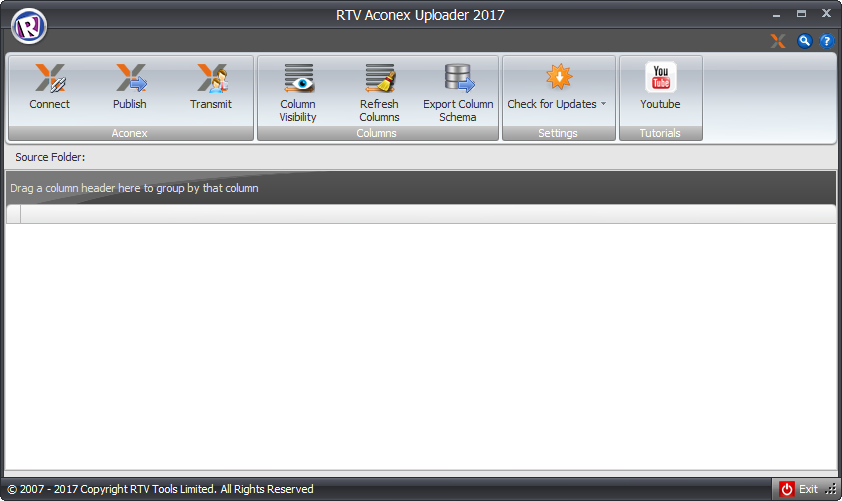What is Aconex Uploader?
RTV Tools Aconex Uploader is a standalone application that runs independently of any other BIM or Modelling software such as Autodesk® Revit®.
Our Aconex Uploader automates the process of bulk uploading documents to the Aconex platform with a very simple 3 step process (1.Connect, 2.Publish, 3.Transmit).
When it comes to generating your new electronic documents or revisions to existing electronic documents from Autodesk® Revit® our Aconex Uploader works in harmony alongside our RTV Xporter Pro plug-in giving your project teams more time to design and coordinate their BIM projects.
With virtually no setup required, just install and automate!, RTV Aconex Uploader is ideal for Architects, Interiors Designers, Engineers, Landscape Architects and Visualization Artists using Aconex.
The User Interface
The RTV Tools Aconex Uploader has been developed as a standalone application that can be run independently of other Drafting or Modelling software with a very simple 1,2,3 step process of uploading your documents to your Aconex Project. When it comes to generating your new electronic documents or revisions to existing electronic documents our Aconex Uploader can work in harmony alongside our Xporter Pro plug-in for Revit.
To follow suit with our other RTV Applications, Aconex Uploader also uses an easy to use Ribbon-based interface which once launched will look like the below image.
Ribbon Options
- Connect: click to define the source folder where files are to be imported from and then proceed with connection to Aconex System
- Publish: click to publish new and existing revised documents to your Aconex project
- Transmit: click to generate an Aconex transmittal email for the published documents
- Settings Panel: click to check for product updates as well as licensing details, Columns settings and export Column Schema
- Tutorials: click for access to view some youtube video tutorials available for Aconex Uploader
Checking for updates
To learn more about checking for updates with RTV Aconex Uploader click Here.
Sub Wikis
- RTV Aconex Uploader - Connect to Aconex
- RTV Aconex Uploader - Publish Documents
- RTV Aconex Uploader - Transmit
- RTV Aconex Uploader - Columns
- RTV Aconex Uploader - Export Columns Schema
- RTV Aconex Uploader - Data Grid Functionality
- RTV Aconex Uploader - Youtube Tutorials
- RTV Aconex Uploader - Check for Updates