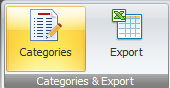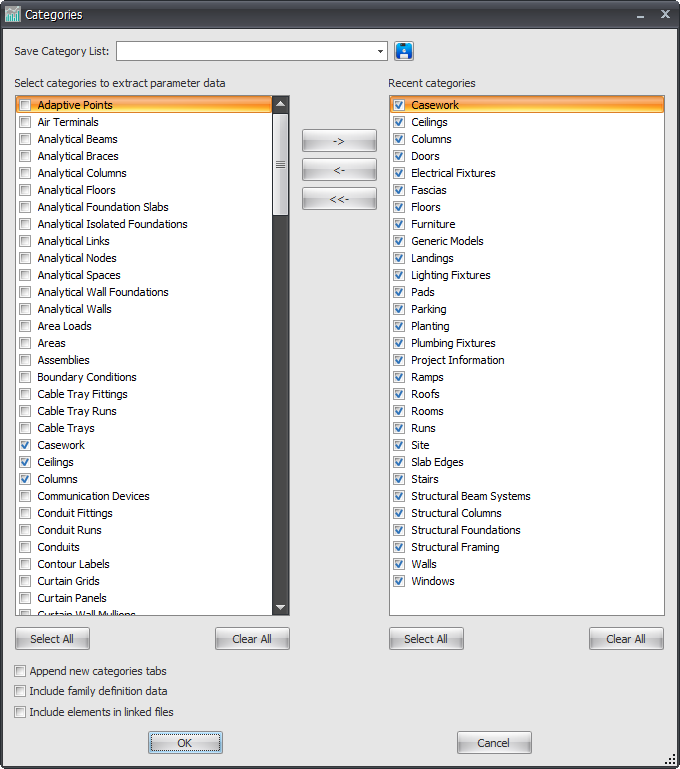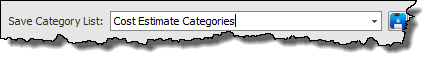Once you have selected your required Categories to capture the Revit Parameter Data for you can then also save the Category List for future use.
Launch the Categories dialog box again by clicking the Categories button from the Reporter Ribbon
The Right hand window will automatically display a list of ‘Recently Used Categories’ which you can select from to create a saved category list or by selecting categories from the left hand window.
Once you have ticked the selected categories from either window go to the Save Category list window and type a name for the saved list and then click the Save Icon which will then add it to the drop down list.
You can create as many Category Lists as you like which get added to an .xml file and read by Reporter. By selecting a pre-saved list from the drop down the corresponding categories will be ticked and selected automatically for you.