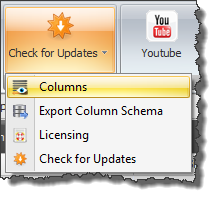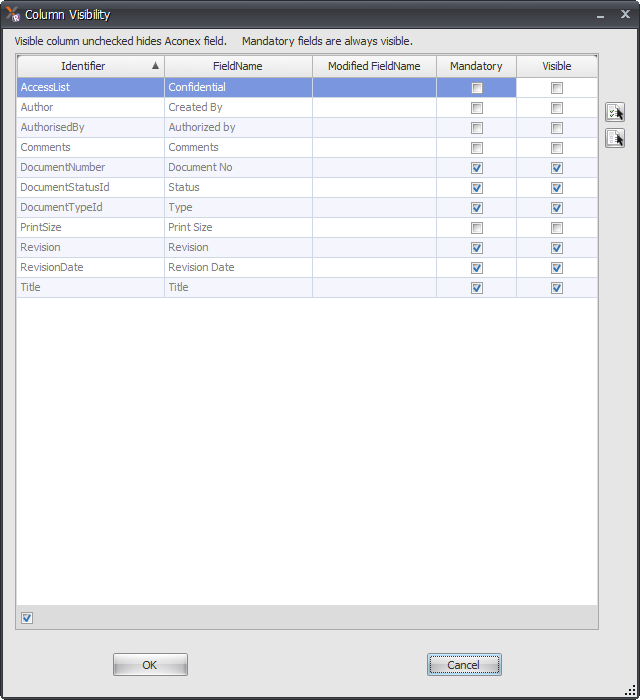With the Aconex Uploader user interface you can control which columns are to be displayed and used in the data grid as required.
To access the column chooser click the Check for Updates drop down button on the Settings panel and select Columns.
This will launch the Column Visibility dialog box as shown below.
The list of available columns displayed in the dialog box is directly controlled by the setup of the actual Aconex Project itself and there is no direct control of those or any ability to modify them using Aconex Uploader hence they will appear ‘greyed out’ in the list. Mandatory Columns and therefore associated data is also controlled by the Aconex Project setup and you cannot turn off visibility of mandatory columns however you can choose to display other additional columns in the list if required for the project.
This is something you typically will only need to do after the first time connecting to your Aconex Project to display the required columns and then Aconex Uploader will automatically remember your settings each time you connect to the Aconex Project.
Each Aconex Project you connect to using Aconex Uploader may have different Column Visibility Settings but as you can only connect to one Aconex Project at a time your column visibility settings will be remembered for each specific project.
If you turn additional column visibility on or off after already connecting to your Aconex project you will not see the immediate change to the user interface displayed. You will need to re-connect to your Aconex project again after making the column visibility changes in order to pull down the new Column fields and the associated data from the Aconex System and then be displayed in the data grid.
- Select All: click to turn visibility for all columns on
- Select None: click to turn off visibility for all columns except the mandatory columns which cannot be turned off.