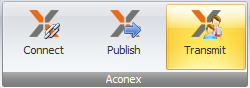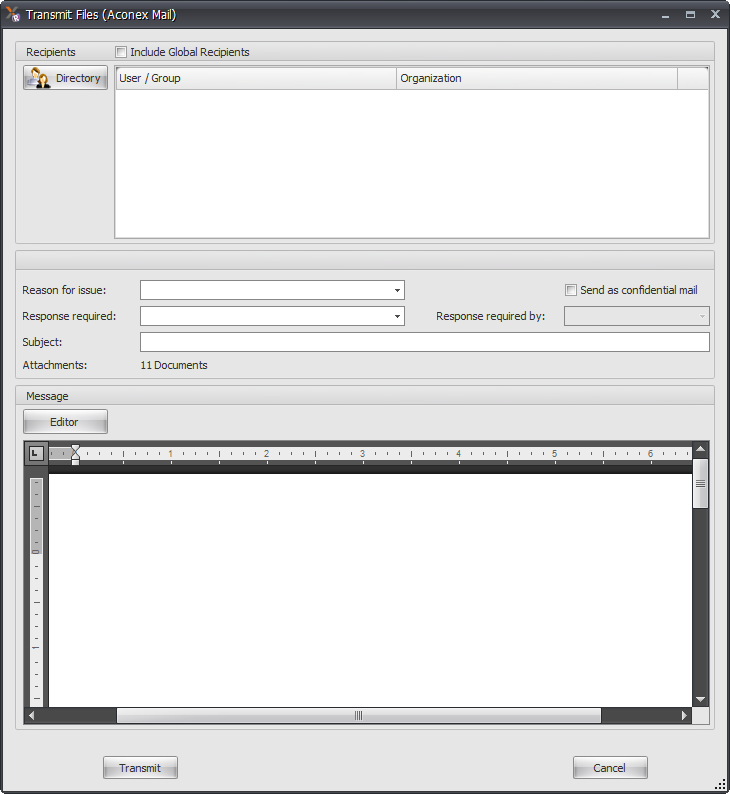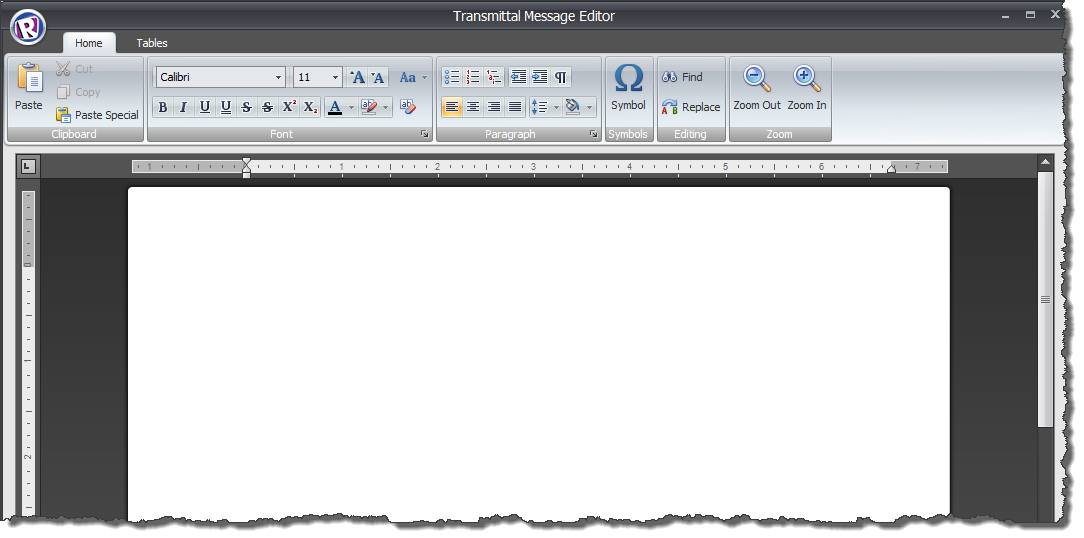Once you have published your documents to Aconex either for the first time or with subsequent revised documents you can also generate an Aconex Transmittal email using Aconex Uploader to notify the Aconex Project team of the new documents.
To do so click the Transmit button from the Aconex panel of the Ribbon.
- Include Global Recipients: if selected will retrieve the list of Global Recipients from Aconex system and display them on a separate tab
- Directory: click to retrieve the list of Aconex Project related recipients as well as Global Recipients (if enabled)
- Reason for Issue: select a reason for the issue from the drop down list
- Response Required: optional field where you can select an option from the drop down list if required
- Response required by: will only become active if using the Response Required option which then makes the Response required by a mandatory field also. Select an option as applicable from the drop down list.
- Subject: enter a subject for the Transmittal email
- Editor: either type a message body to recipients directly in the window provided or click the Editor button to launch the advanced Message Editor dialog box with additional formatting tools
- Transmit: click to generate and send the Aconex Transmittal email to the selected recipients.
Category: Aconex Uploader