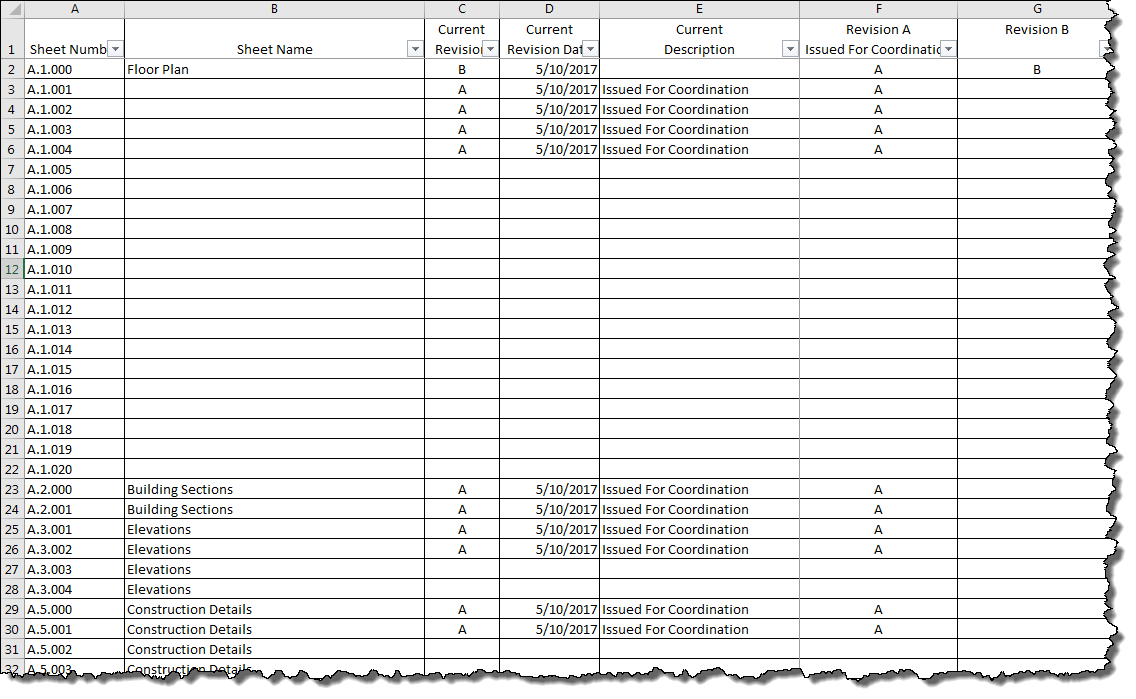Wikis > RTV Drawing Manager – Interface Overview > RTV Drawing Manager Additional features > RTV Drawing Manager Export Revision Data
This option allows you to export the sheet revision data to an Excel file for use outside of Revit if required.
From the Home tab of the ribbon click the Export Revision Data button as shown below.
You will then see a dialog box similar to below displaying Sheet Revision data that can be exported to Excel.
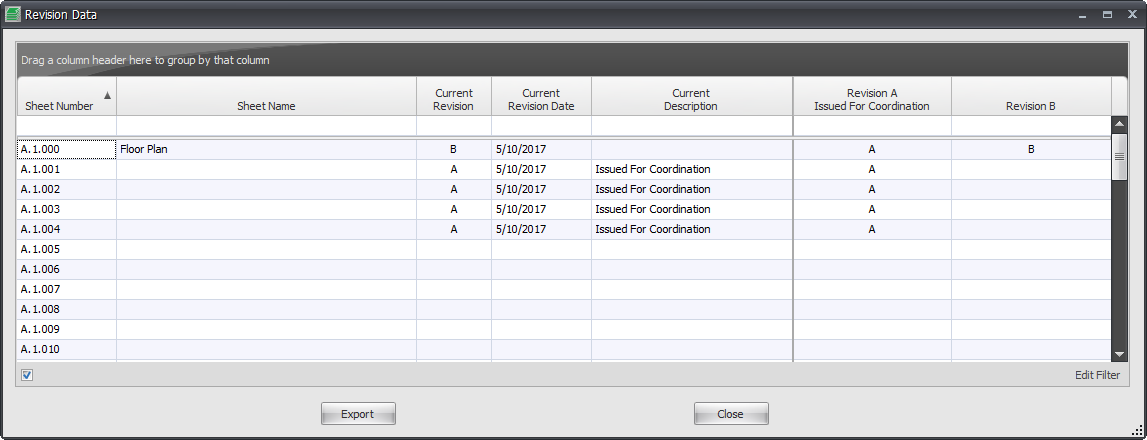 You can group by the Column Headers within the Revision data dialog box if required and then click the Export button.
You can group by the Column Headers within the Revision data dialog box if required and then click the Export button.
Navigate to the required output location and assign a file name as required to generate the Excel (.xlsx) export file.
Category: Drawing Manager