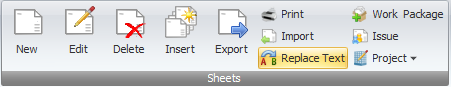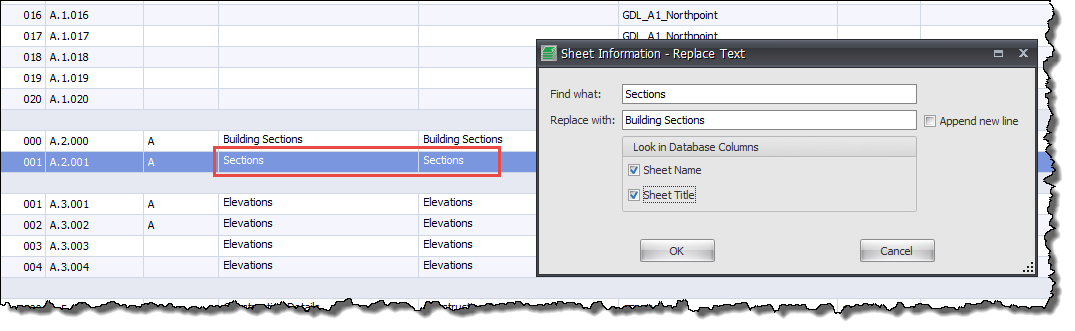Wikis > RTV Drawing Manager – Interface Overview > RTV Drawing Manager Additional features > RTV Drawing Manager Replace Text
With the Replace Text feature you can search for a particular text in the Sheet Name or Sheet Title columns of the main data grid in order to be replaced with new text.
From the Home Tab of the Ribbon click the Replace Text button as shown below.
On the Sheet Information – Replace Text dialog box enter the ‘Text’ to Find and then the new Replacement Text as per below example. Use the tickboxes to replace text in the Sheet Name Column, Sheet Title Column or both.
Append New Line: if enabled will add a carriage return at the end of the replacement text
Category: Drawing Manager