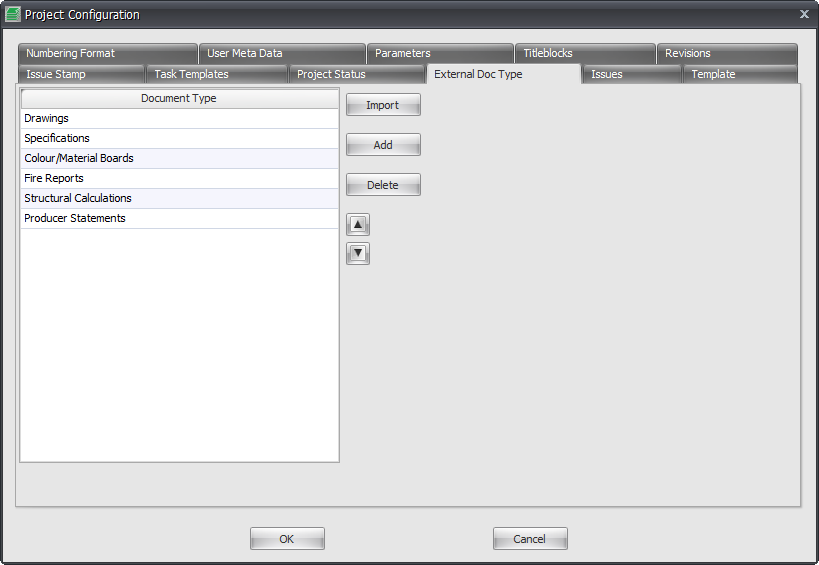This tab gives you the ability within Drawing Manager to include and manage other forms of documents associated to your project besides your actual Revit Drawing Sheets.
You can account for as many External Document Types as you like be it your own Architectural types of documents or to account for other consultants documents if you are needing to manage a Master Consultant Document Register for the project as a whole.
This does not create any sheets etc inside your Revit Project when Synchronizing, it simply stores the data in your Drawing Manager project database but then allows you as a result to create a master document register for all consultants and document types – not just your own Architectural documents.
To configure your External Document list go to The Project Settings tab of the Ribbon > click Configuration button > go to the External Doc Type Tab of the Project Configuration Dialog Box as shown below.