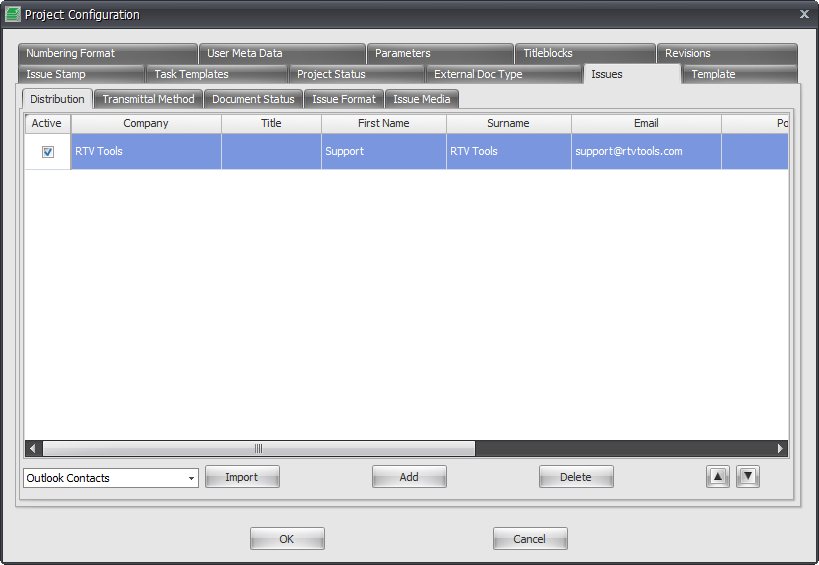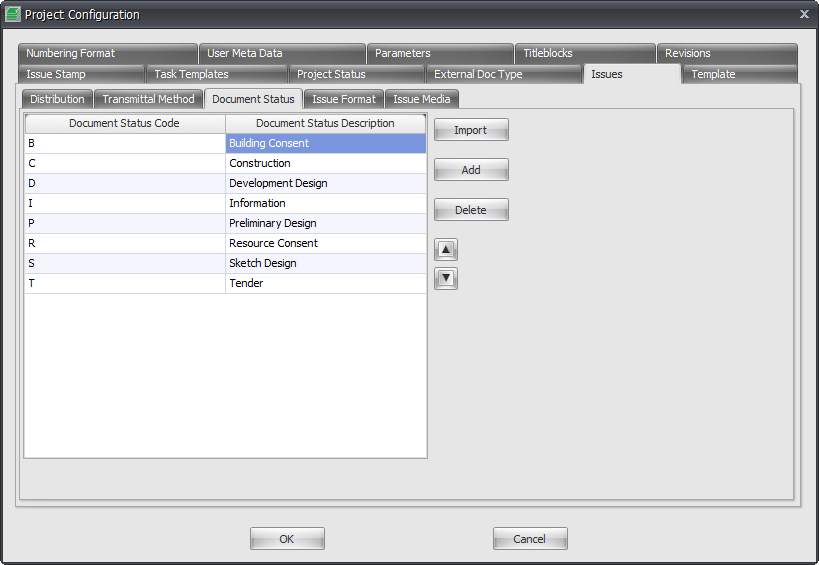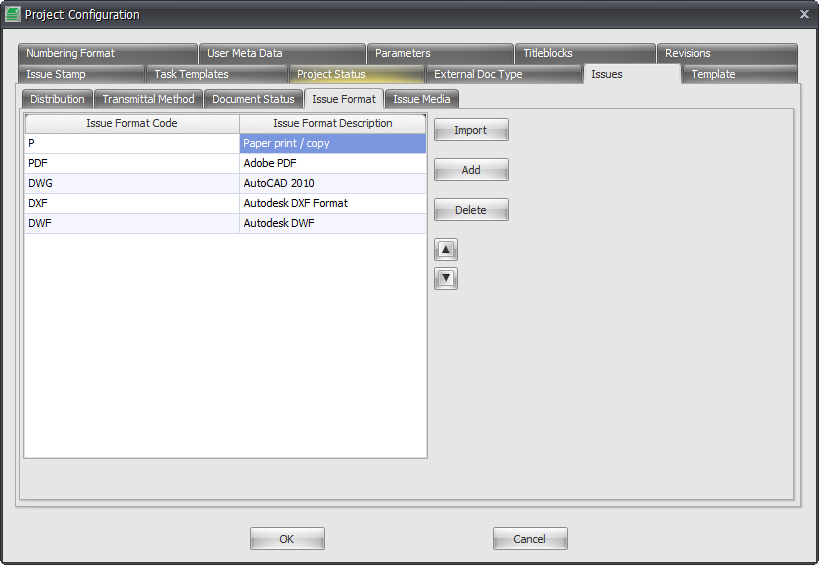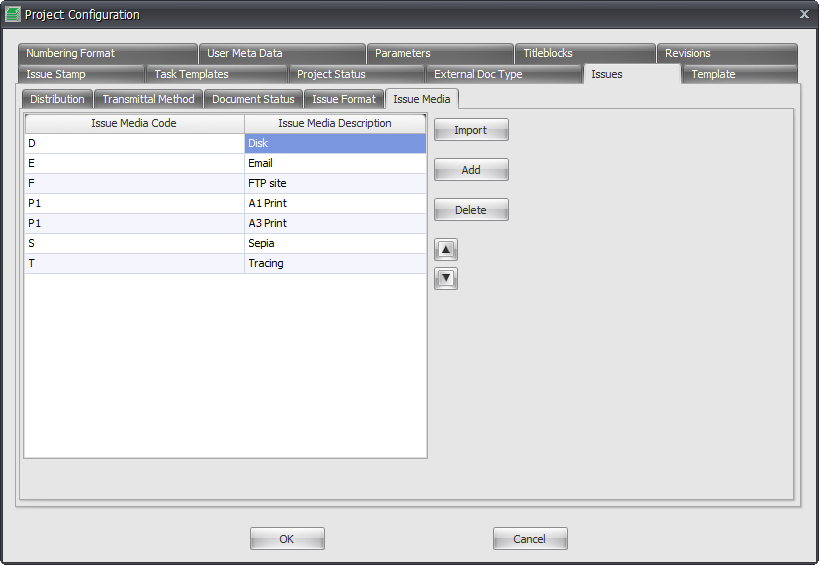This tab contains a number of its own sub-tabs for various aspects all of which relate directly to issuing documents from Drawing Manager and creating a Document Register.
Before issuing anything however and creating a document register you will first of all need to have these details set up and pre-determined in advance.
To configure your Issues list go to The Project Settings tab of the Ribbon > click Configuration button > go to the Issues Tab of the Project Configuration Dialog Box as shown below.
Distribution Tab
This is where you enter in all of your required recipients from Clients, to consultants to any other project stakeholders for which documentation may be issued during the project life cycle.
Add: click the Add button to enter contact details for Recipients.
Delete: click the Delete button to remove selected recipient from the list.
Import: click the Import button to import required contact details from either Outlook or Synergy contacts database
You can of course come back here at any other time to add additional recipients prior to generating an issue.
In order for the recipients to be included in a document register issue then you need to ensure the recipient’s checkbox is ticked in the Active Column. If you don’t want to include a particular recipient in any given issue then untick the checkbox for them in the Activity Column.
Transmittal Method Tab
The Transmittal Method Tab is again another form of list you can customize in Drawing Manager in this case to determine the various delivery methods used for document delivery. You can add to this list or modify it as required.
Document Status Tab
The Document Status Tab is again another form of list you can customize in Drawing Manager in this case to determine the Document Status used with your Document Register in a similar way to defining the overall Project Status. You can add to this list or modify it as required.
Issue Format Tab
The Issue Format Tab is again another form of list you can customize in Drawing Manager in this case to determine the formats (physical or electronic) that can be provided to recipients used with your Document Register. You can add to this list or modify it as required.
Issue Media Tab
The Issue Media Tab is again another form of list you can customize in Drawing Manager in this case to determine the types of media that can be provided to recipients used with your Document Register. You can add to this list or modify it as required.