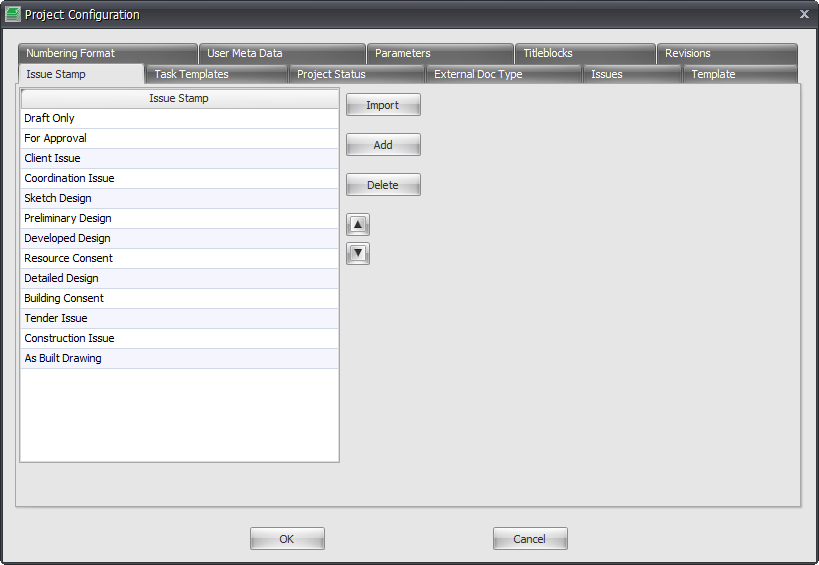The intention behind using Issue Stamps is to ‘Stamp’ your drawing sheets electronically with the chosen stamp in the same way that many companies would do manually by stamping printed hard copies of drawings as they are issued out of the office.
Utilising the Issue Stamps within Drawing Manager and the corresponding parameter in your Revit Titleblock family means you can do away with the old manual stamps and the time involved to manually stamp each printed hard copy of drawings.
You can modify the Issue Stamp list as required by adding additional stamps or deleting any unwanted stamps from the list.
To configure your Issue stamp list go to The Project Settings tab of the Ribbon > click Configuration button > go to the Issue Stamps Tab of the Project Configuration Dialog Box as shown below.