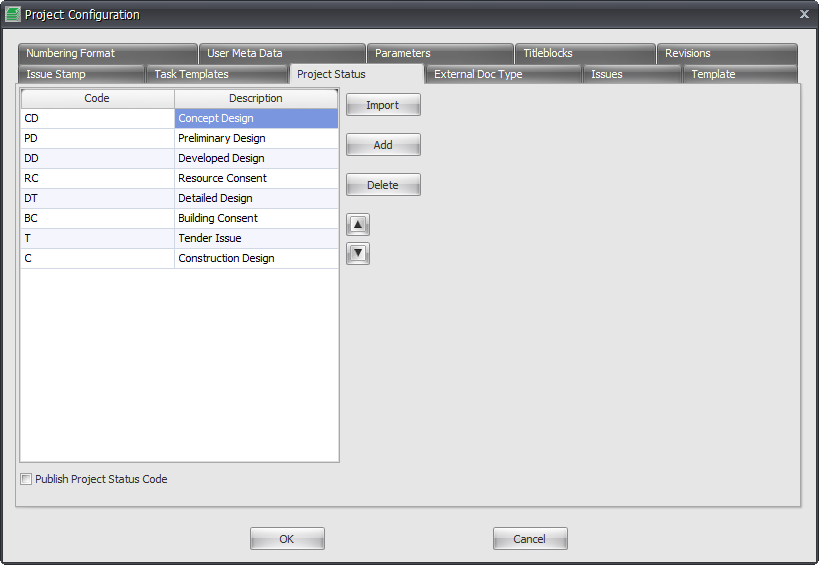Wikis > RTV Drawing Manager – Interface Overview > RTV Drawing Manager Project Setup > RTV Drawing Manager Lists Setup > RTV Drawing Manager Project Status
This Tab provides a list of pre-defined Project Status Codes and descriptions that can be used with your Drawing Manager Project Database to define the various stages a project will go through during its life cycle.
As with any other list you can add your own custom codes and descriptions as required and delete any unwanted codes from the list.
To configure your Project Status list go to The Project Settings tab of the Ribbon > click Configuration button > go to the Project Status Tab of the Project Configuration Dialog Box as shown below.
Category: Drawing Manager