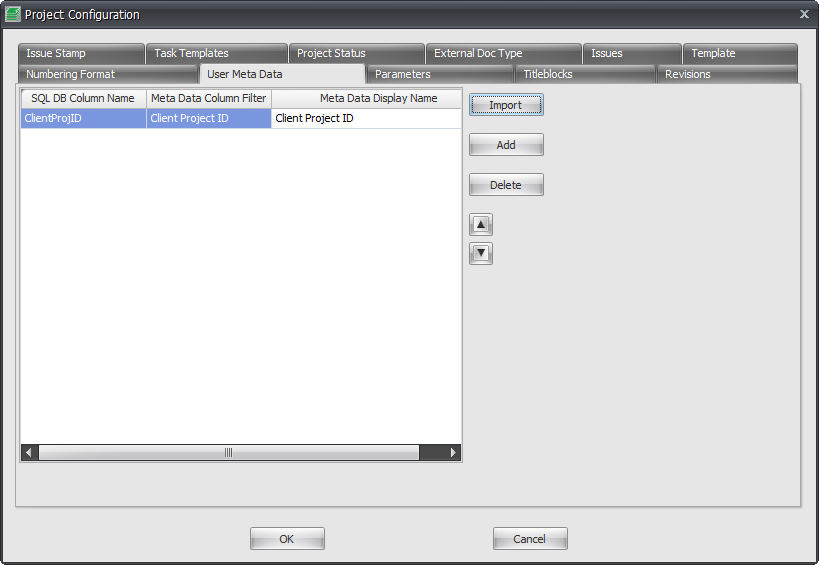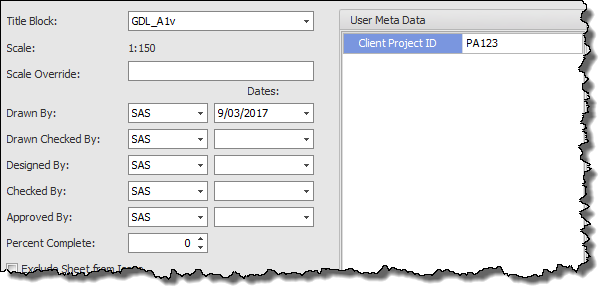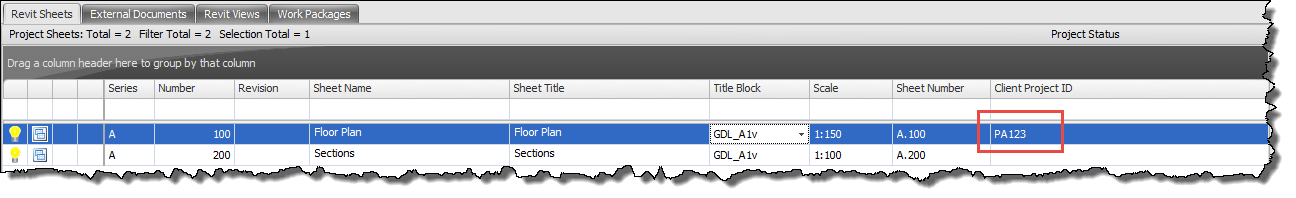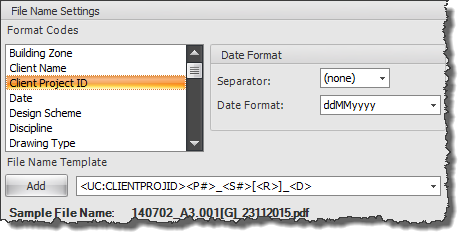User Meta Data is a way of adding additional sheet information that can be included and used in the Drawing Manager SQL database but not synchronized with your Revit Project. This data can be linked to Revit parameters to show on sheets and be included in the file name of exported sheets.
SQL DB Column Name: enter the SQL column name for the meta data that will be added to the SQL SheetInfo table. Note: SQL DB Column Name can’t start with a numeric value or contain any spaces
Meta Data Column Filter: The heading name of meta data column when shown in the main interface data grid of Drawing Manager. To include the User Meta Data column on the main interface data grid, right click over a column header and select the Column Chooser option and select the User Meta Data field from the list.
Meta Data Display Name: The display name of meta data column when shown on the extended Sheet Information dialog box.
The User Meta Data can then be linked to a Revit parameter to enable the data to be displayed with the sheet if required.
User Meta Data added to the SQL database can then be included in the export filename convention when exporting sheets out of Drawing Manager (not applicable for Revit views)