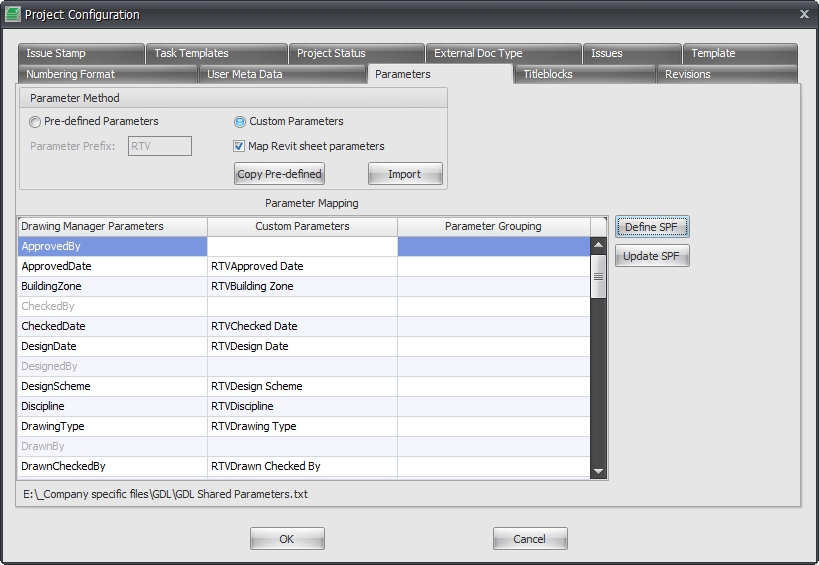The Parameters tab of the Config dialog box provides the list of parameters used by the Drawing Manager Project database when synchronizing with your Revit Project and Revit Titleblock families.
Ideally the Drawing Manager parameters would be added to your company specific Shared Parameter file, and then be included in both your company specific Revit Template file and Titleblock families.
The default RTV Shared Parameter file can be found in the following default location; C:\Program Files\RTV Tools\Drawing Manager 2016\RTV Shared Parameters File.txt
The top section of the Parameters Tab determines the Parameter Method to be used
Pre-defined Parameters: selecting this option will automatically map the required Drawing manager Parameters to the corresponding default Revit parameters and will create the Project Parameters for you when you do the initial Synchronize
Custom Parameters: Selecting this option allows you to manually map between the required Drawing Manager Parameters and your own Custom Parameters from your Revit Project. The Parameters that display greyed out if you click the checkbox to ‘Map Revit Sheet Parameters’ are the ones that will get mapped automatically by DM but you will need to manually map the custom parameters for the ones still showing black – in particular the Rev parameter for your sheet revisions to map through
Copy Pre-defined: if selecting Custom Parameters you can still copy the pre-defined parameters from the RTV shared parameter file by clicking the Copy Pre-defined button
Import: clicking this button will allow you to import your parameters either from another project file or DM template from the SQL database
Define SPF: clicking this button will allow you to browse and select your company specific Shared Parameters File on the network. Once defined you will see the current Shared Parameter File path displayed below the parameter mapping window
Update SPF: clicking this button will allow you to update and add the required RTV parameters to your defined Company Shared Parameter File
Note:
All Drawing manager mapped parameters (either pre-defined or custom) must be grouped under the Title Text category