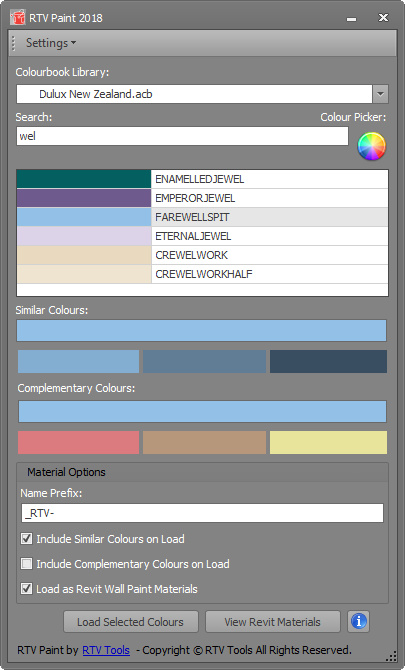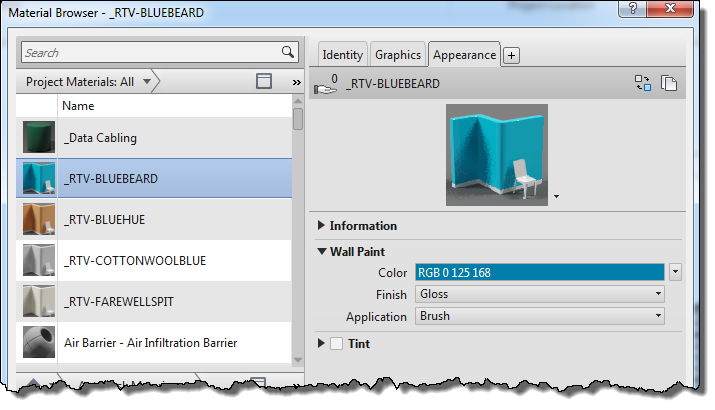Once you have selected your desired colour you can choose whether or not to define a Name Prefix value, include similar colours, include Complimentary colours and to load as a wall paint material by ticking the checkboxes accordingly on the user interface prior to loading it in to your Revit Project.
Click the Load Selected Colours button which will then add the colours to your current Revit Project material Browser to be used in your project.
You can then check your Revit Material Browser to confirm the new materials have been added.
Category: Paint