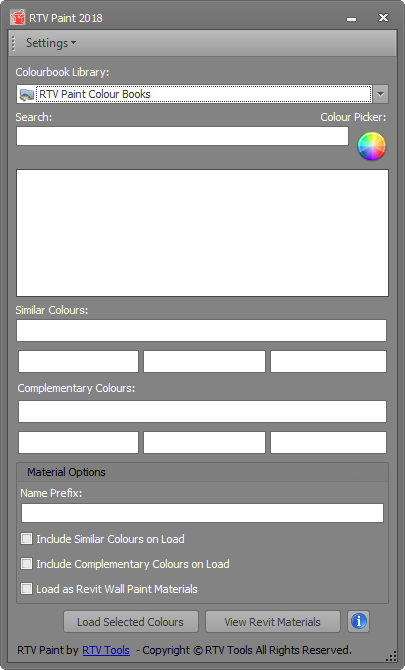Wikis > RTV Paint – Interface Overview
What is RTV Paint?
RTV Paint Defined
RTV Paint for Autodesk® Revit®, automates the process of creating paint materials in Autodesk® Revit®. Browse, search and create Revit® paint materials from manufacturers paint colour swatches using the intuitive RTV Paint user interface. RTV Paint is ideal for Architects, Interiors Designers, Engineers, Landscape Architects and Visualization Artists using Autodesk® Revit®
RTV Paint features include:
- Search by paint colour name.
- Search by colour hue using the built-in colour wheel.
- Search for complementary and similar colour hues and tones with our built-in colour matching algorithms.
- Browse through thousands of paint colours from leading paint manufacturers including, Dulux, Resene, Sherwin-Williams and Benjamin Moore.
- Automatically create ‘ready to visualize’ Revit® paint materials with ‘one click’.
- Manage company standards and material naming conventions.
The User Interface
Open RTV Paint by selecting the main Paint button from the RTV Tools tab on the Autodesk® Revit® ribbon interface.
- Settings: click the settings button to define the default colour book folder, check licensing and check for Updates
- Colour book Library: select the paint colour book required from the drop down list
- Search: type the name of a colour to dynamically filter the current Colour book collection
- Colour Picker: click to launch the colour picker dialog box and select a user defined hue and the RTV Paint application will find the closest matches from the current Colour book collection
- Similar Colours: depending on the current colour selected similar colours may be displayed for comparison from the current Colour book collection
- Complimentary Colours: depending on the current colour selected suggested complimentary colours may be displayed from the current Colour book collection
- Name Prefix: optional field allowing you to enter a Material Name Prefix when loading the selected colour into your Revit material library
- Include similar colours on load: if enabled will load additional similar colours as well as the currently selected colour to your Revit material library
- Include Complimentary colours on load: if enabled will load additional Complimentary colours if applicable as well as the currently selected colour to your Revit material library
- Load as Revit Wall Paint Materials: if enabled will load the currently selected colour(s) to your Revit project as a Wall Paint material
- Load Selected Colours: click to load the currently selected colour(s) into your open Revit Project material Library
- View Revit Materials: click to view a dialog box listing the materials from your currently open Revit Project
- Product Information: click to enter Product Information for the selected colour before loading in to your your currently open Revit Project