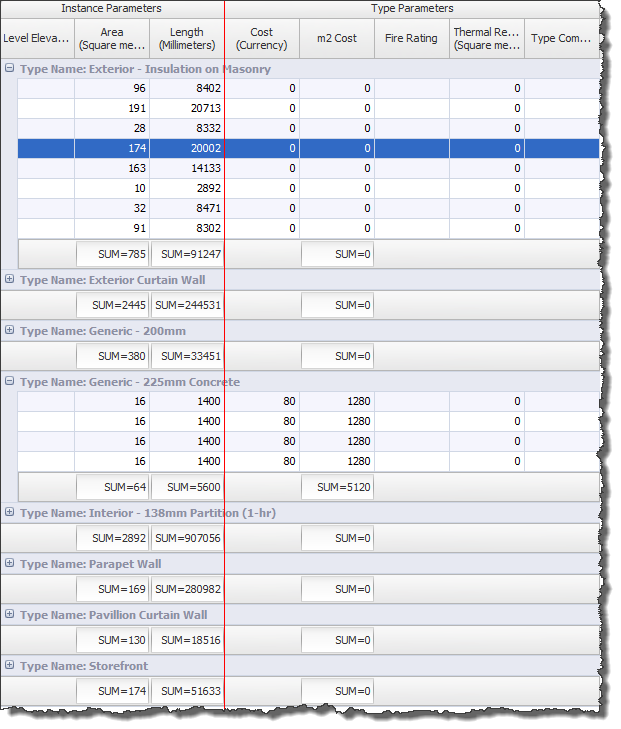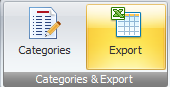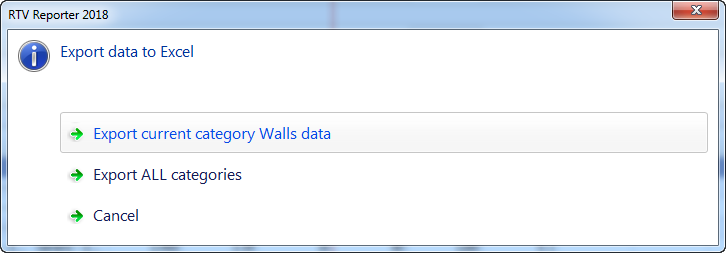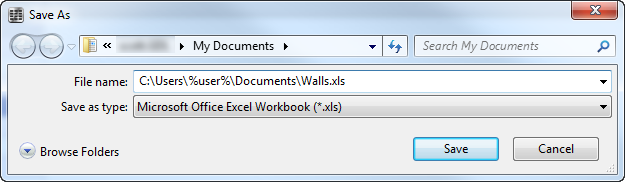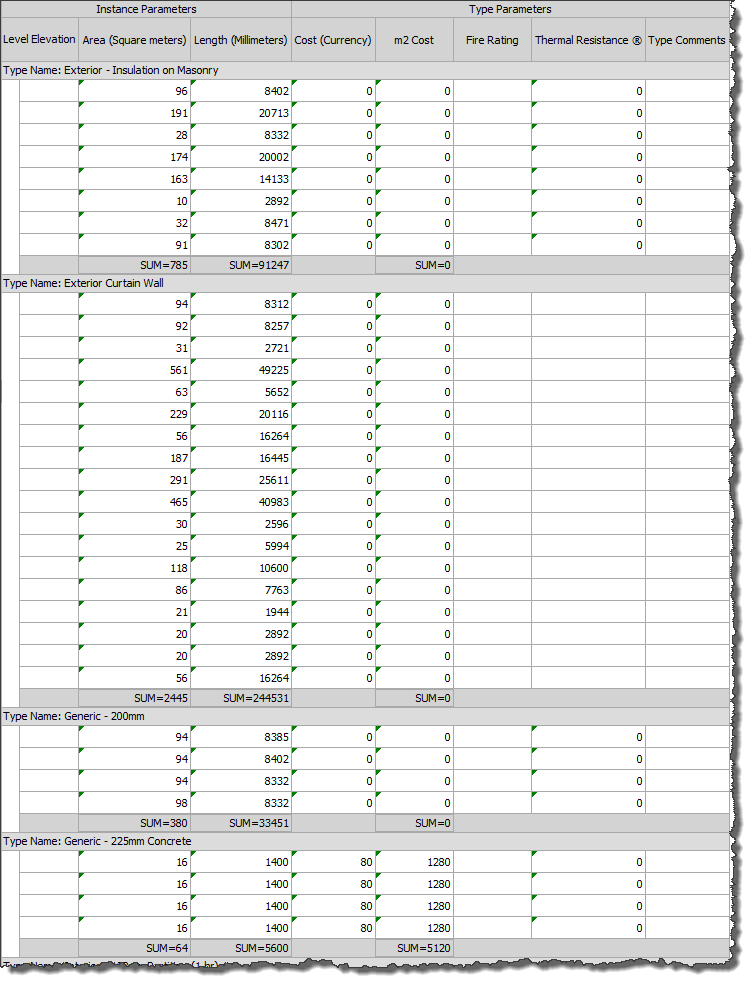With Reporter you have the ability once you have formatted the Data Grid the way you wanted it to appear for each Category Tab including any Calculated Columns etc to also Export each Category tab to an excel spreadsheet if required.
By exporting to Excel it will maintain the formatting and layout that you have got in the Reporter Data Grid.
In the below example using the Walls Category you can see the Data Grid has been formatted as required including grouping by Wall Type which will be Exported to Excel.
To Export click on the Export button from the ribbon, select whether to export only the CURRENT category tab or ALL category tabs, and browse to the location on your machine or network where you want to save the .xls file.
If you were to then open the resulting .xls file you will see that the formatting is consistent with the Reporter Data Grid layout and you can continue to work with the file as required.