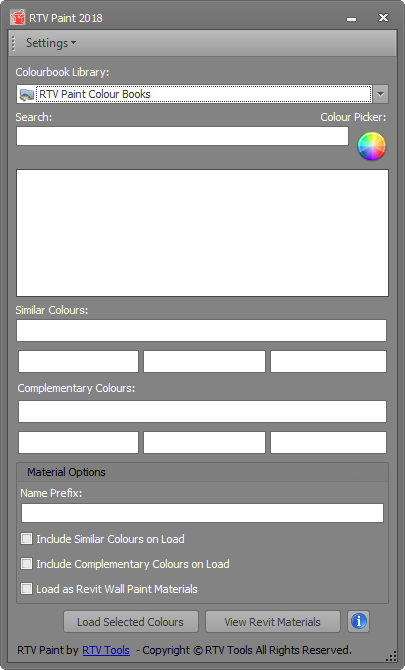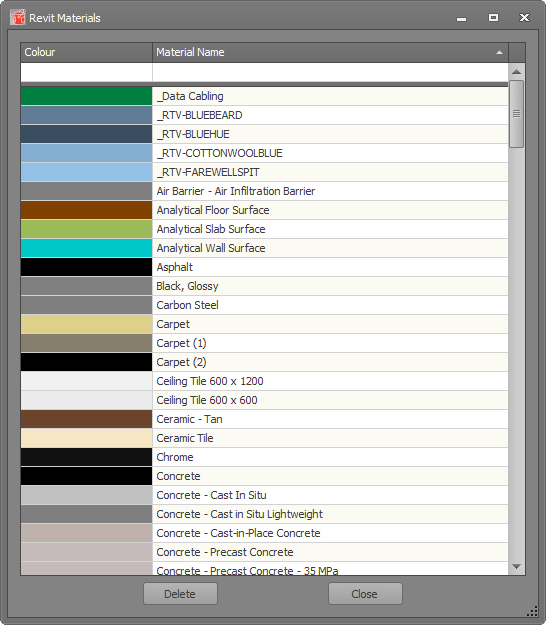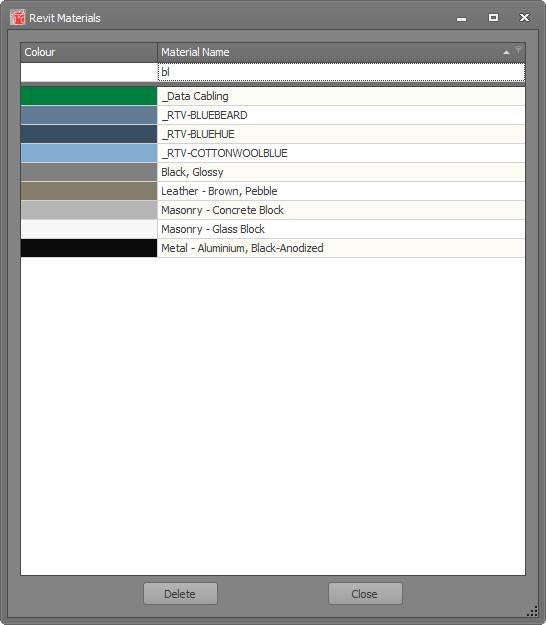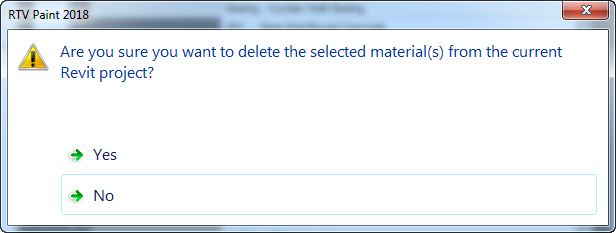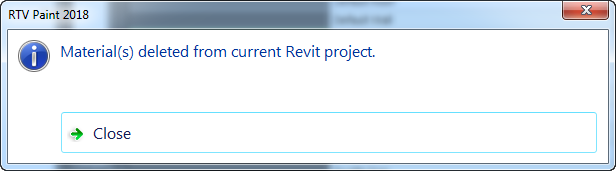From the RTV Paint User Interface you can query and list all of the existing materials present in your current Revit project by clicking the View Revit Materials button.
You can use the search filter field by typing in the name of a material or keyword which will then dynamically filter the material list making it quicker and easier to locate a material.
You can also select a Revit material from the list and click the Delete button which will then proceed to delete the Revit Material from your current Revit Project.
Note: deleting a material will affect any Revit elements that had the selected material assigned to them as a result.
Click yes on the resulting notification dialog box to proceed.