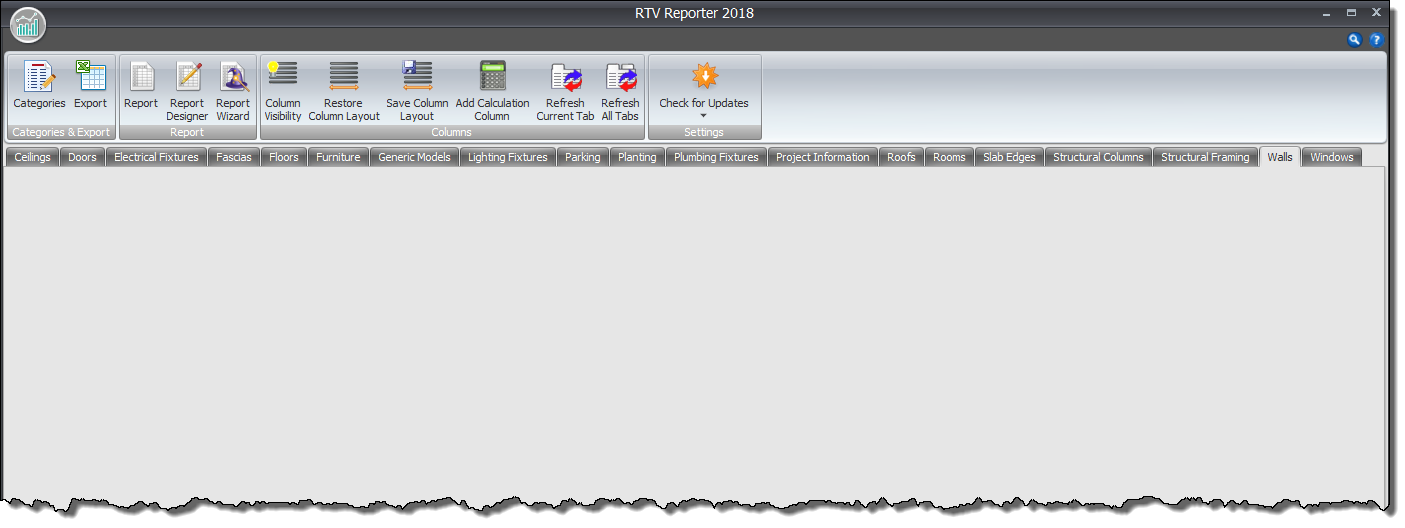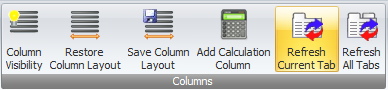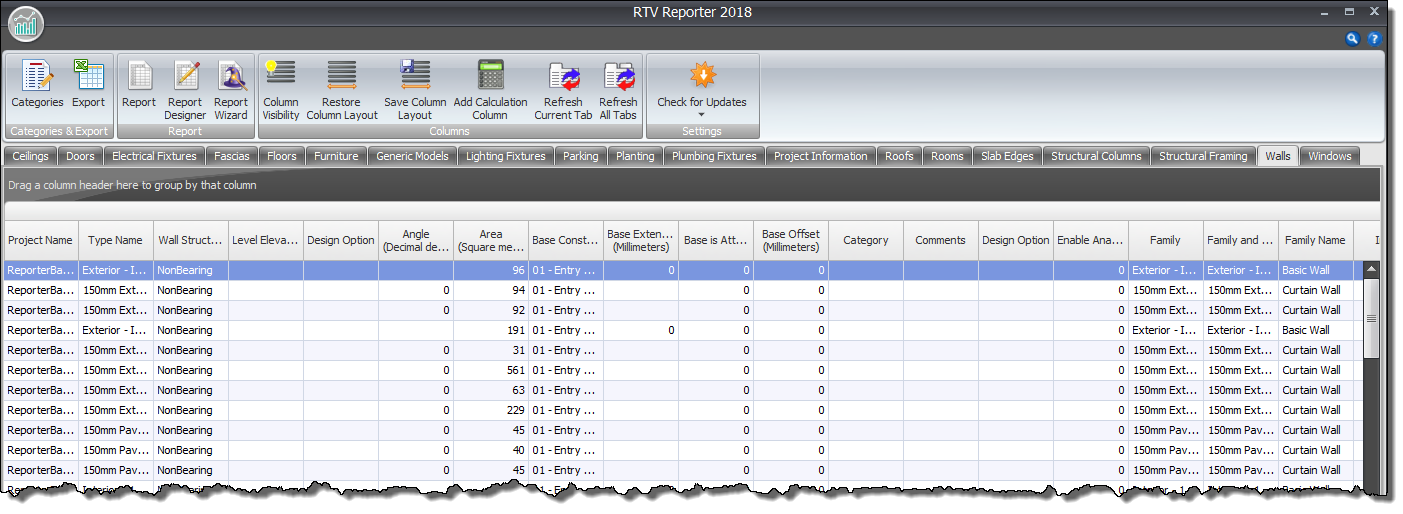The first time you go into Reporter you will need to define the Revit Categories to form the tabs in the Data Grid.
If you then Exit out of Reporter and go back into Reporter you will most likely still see the same Category Tabs in the data grid but they will not be populated as shown in below example.
To Refresh the data grid for the current tab you are on such as the Walls Category then click the Refresh Current Tab button from the ribbon which will then extract the wall categories data again from the current Revit Project file.
Category: Reporter