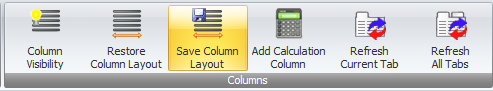Once you have setout the data grid and column visibility the way you want it to display in Reporter you can then Save the Column Layout to an .xml file for future use.
To do so switch to the active Category Tab in the data grid that you want to save the column layout for and then click the Save Column Layout button from the ribbon.
Browse to the location on your machine or network that you wish to save the .xml file and enter a name for the .xml schema as required.
Once saved you can use the .xml schema in future by Restoring the Column Layout for the same category tab which will modify the data grid to display the same way it was when you saved the schema originally.