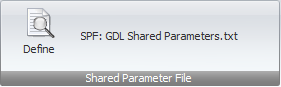In order for Shared Parameter Manager to manage your Shared Parameter files you will need to define the various parameter files to be actively managed and then import the parameters themselves from those files to the SPM SQL database.
Your Revit application itself must of course have a default Shared Parameter File defined as the current parameter file, therefore when you launch SPM you will see that same parameter file and location already listed on the Settings Tab of the Ribbon.
In addition to that if you have other Shared Parameter files then you will need to load those into SPM also to define them and manage them.
Category: Shared Parameter Manager