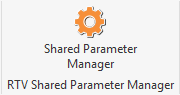What is Shared Parameter Manager?
Shared Parameter Manager Defined
RTV Shared Parameter Manager for Autodesk® Revit®, automates the process of creating and editing Shared Parameters in Autodesk® Revit®. RTV Shared Parameter Manager is ideal for Architects, Interiors Designers, Engineers, Landscape Architects and Visualization Artists using Shared Parameters in Autodesk® Revit®.
RTV Shared Parameter Manager is ideal for Architects, Interiors Designers, Engineers, Landscape Architects and Visualization Artists using Shared Parameters in Autodesk® Revit®.
Shared Parameter Manager Features Include
- Create, Edit, Rename and Delete single or multiple parameters from Autodesk® Revit® project files and Families.
- Replace and substitute existing shared parameters with new shared parameters across single or multiple Autodesk® Revit® project files and Families..
- Exchange parameters without loosing existing stored or recorded data associated with the shared parameters.
- Centrally manage multiple project or company shared parameter files from one easy to interface.
Shared Parameter Manager SQL Setup
To learn more about the SQL server setup required for Shared Parameter Manager click here
Shared Parameter Manager Setup
To learn more about the setup required for Shared Parameter Manager click here
The User Interface
Open RTV Shared Parameter Manager by selecting the Shared Parameter Manager button from the RTV Tools Tab of the Revit® ribbon.
To follow suit with Autodesk® Revit®, Xporter Pro also uses an easy to use Ribbon based interface which once launched will look like the below image.
Shared Parameters Tab
- Parameter Panel: contains the tools to create a New shared parameter, Edit an existing shared parameter, or Delete a shared parameter.
- Import / Export Panel: contains the tools allowing you to Import and Export shared parameters
- Filter Options: contains optional settings for Auto Row Filter and the Filter Panel.
Project Parameters Tab
- Parameter Binding Panel: contains the tools to Add, Replace, or Remove individual binding for project parameters.
- Folder Parameter Binding Panel: contains the tools to Add or Remove project parameter binding at a Folder level.
- Filter Options: contains optional settings for Auto Row Filter and the Filter Panel.
Family Parameters Tab
- Parameter Panel: contains the various tools available for individual Family Parameters as well as saving / restoring the data grid schema.
- Family Files Panel: contains the tools to Add, Update or Remove family parameters at a Folder level.
- Filter Options: contains optional settings for Auto Row Filter and the Filter Panel.
Settings Tab
- SQL Database Panel: contains the tools to be used in relation to the required SQL server where Shared Parameter Manager stores the data.
- Shared Parameter File: displays the current Shared Parameter File as well as the means to define all other Shared Parameter Files to be managed by SPM.
- General Panel: contains optional settings for tool tips, checking for updates and the Purge Parameter button.
Sub Wikis
- RTV SPM SQL Setup
- RTV SPM Setup
- RTV SPM Data Grid Functionality
- RTV SPM Managing Shared Parameters
- RTV SPM Import Parameters from current Revit Family
- RTV SPM Import Parameters from Revit Families in Folder or Selected
- RTV SPM Managing Project Parameters
- RTV SPM Managing Family Parameters
- RTV SPM Purge a Parameter
- RTV SPM Checking for Updates