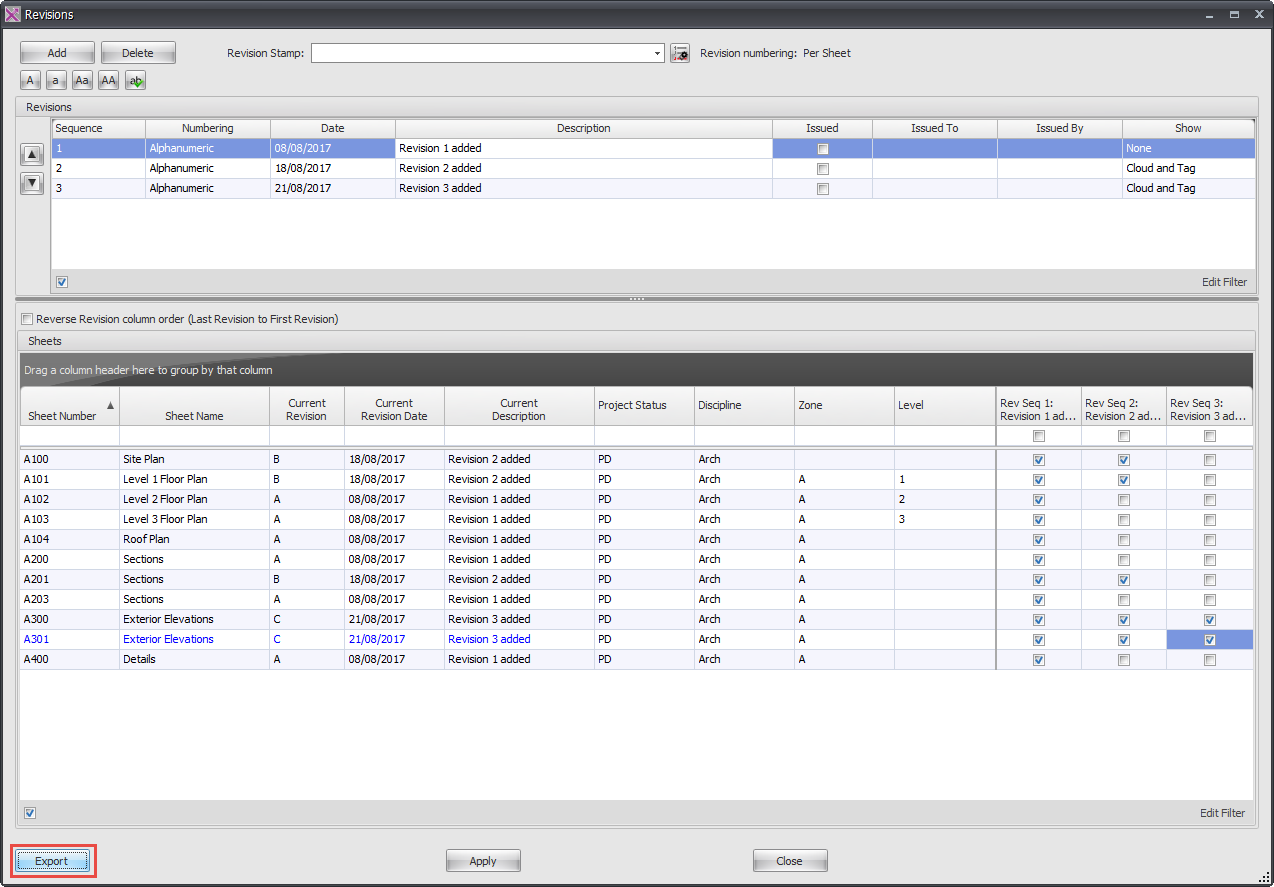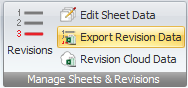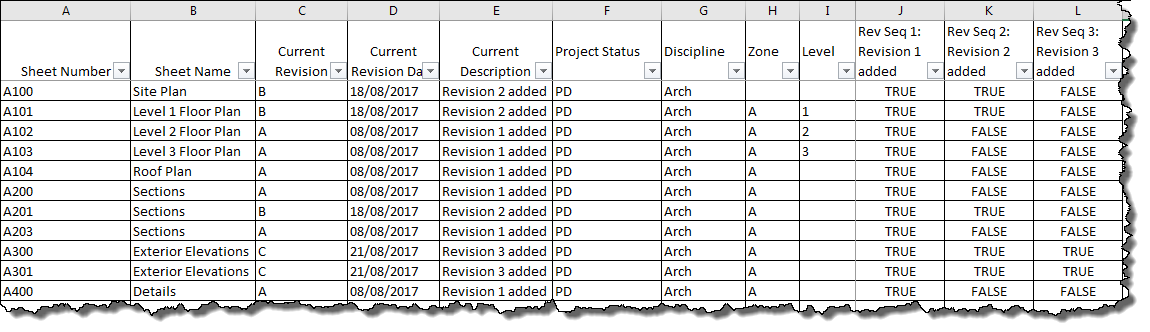With Xporter Pro you can add Revisions to your Project through the Xporter Pro interface which will then synchronise with your Revit project using Revits own native revision systems.
Xporter Pro can then extract the Revit Revision data on the fly to display via the Xporter pro interface which can now be exported to a Microsoft Excel .xlsx file format if required.
There are two ways of Exporting Revision data from Xporter Pro.
From the Main Revisions Dialog box you can click the Export button as indicate below
The other option is to simply click the Export Revision Data button from the Xporter Pro Ribbon as shown below without having to have the Revisions dialog box open first.
Whichever method used you will then be prompted to Define the required output Folder and file name for the .xlsx
The resulting .xlsx file when opened would look something like that shown below.