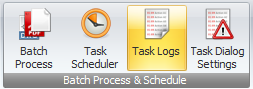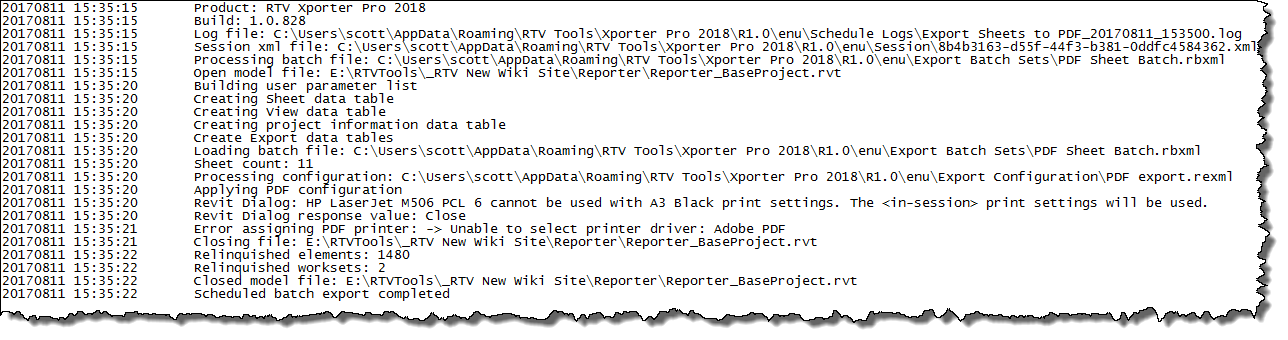Wikis > RTV Xporter PRO - Interface Overview > RTV Xporter Pro Additional Features > RTV Xporter Pro Task Logs
Xporter Pro will keep logs of all Activity and display them on the Task Logs Palette.
You can access the Task Log palette either by clicking the Task Log button from the Ribbon or directly click on the fly-out palette on the right of the main user interface.
To view a specific Log file contents first select the required Task log in the List then click the View log File button below ![]()
Category: Xporter PRO