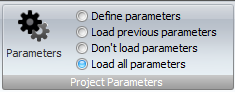Parameter setup in Xporter Pro works in relation to the Project Parameters created directly in your Revit Project itself that Xporter Pro can then read and utilize to form part of the file naming convention and formatting when exporting various file formats.
You do not have to make use of this ability if you do not want to however it does provide the means for a very useful parametric file naming mechanism out of Xporter Pro that Revit itself cannot do natively.
There are three categories of Project Parameters that you can utilize with Xporter Pro being Sheet Parameters, View Parameters or Project Information Parameters. Create any required Project Parameters as you normally would within Revit itself just like the below screen shot showing some existing parameters already in place with an open file.
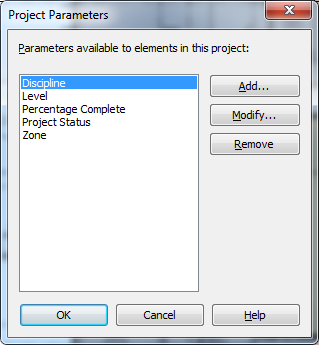
When you launch RTV Xporter Pro you can then chose from the options available to Define / Load existing Revit Project Parameters.
Parameter Options Available
- Define Parameters – if selected will display the Project Parameters box each time you launch Xporter Pro to choose which Project Parameters you want to use
- Load Previous Parameters – If selected will automatically load and select the Project Parameters that were in use from the previous Xporter Pro Session
- Don’t Load Parameters – If selected will not load any Project Parameters.
- Load all Parameters – if selected will load ALL Project Parameters.
Clicking on the Parameters button itself will launch the Project Parameters dialog box as shown below allowing you to select which parameters you want to use if not all of them so that they generate columns on the Xporter Pro interface that can be used.
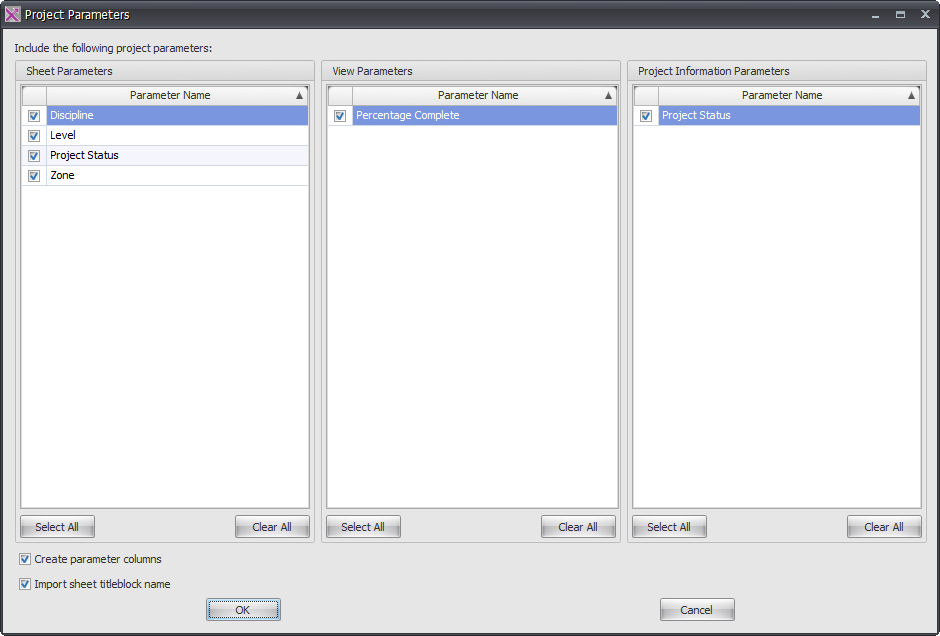
- Create Parameter Columns – if ticked creates columns for each of the above parameters back on the main Xporter Pro interface that can be used for searching and filtering
- Import Sheet Titleblock name – imports the name of the Titleblock associated with the sheet