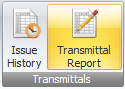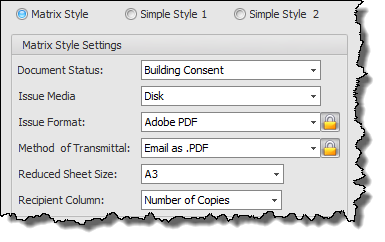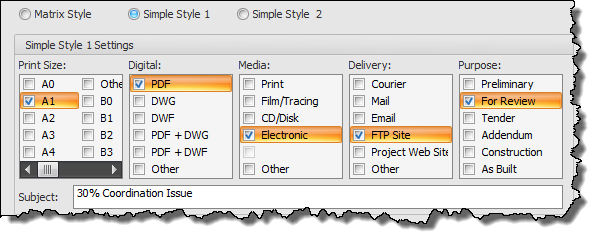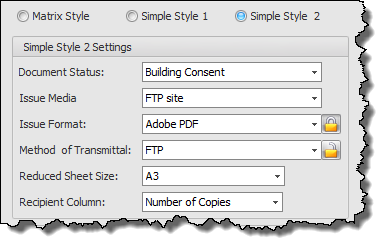Issuing Sheets from Drawing Manager is the first step in creating your document transmittals when documents are issued out of the office either as hard copies or electronic copies.
Drawing Manager provides the ability to maintain a comprehensive and historical database of document transmittals for tracking document issues, not just for your own architectural Revit Drawings but also for your External Documents entered into the DM database.
There are Two different styles of Document Register layouts provided to you with Drawing Manager to use however you also have the ability to customize your own layout using the built in Report Designer interface. Alternatively you can contact the support and development team at RTV Tools who can provide you with a layout customized to your needs at support@RTV Tools.com
Matrix Style Register
To use this report style select the ‘Matrix’ report style by clicking the Transmittal Report button from the Home Tab of the ribbon on the Transmittals panel. Note that on the Transmittal Reports dialog box below you can select from;
- Matrix: – will display the Matrix Header details on each page of the Document Register when more than one page occurs.
- Matrix Header First Page: will only display the Matrix Header on the first page. Follow on pages when more than one page occurs will not display the Matrix Header info.
To view an example of the default RTV Tools Matrix report Style click here.
Simple Style Register
To use this report style select the ‘Simple’ report style by clicking the Transmittal Report button from the Home Tab of the ribbon on the Transmittals panel.
To view an example of the default RTV Tools Simple Style 1 report Style click here.
To view an example of the default RTV Tools Simple Style 2 report Style click here.