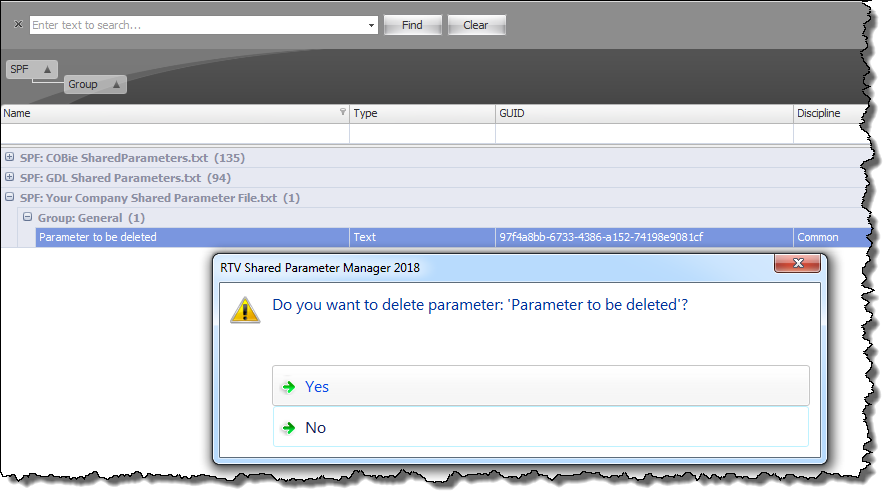There will no doubt be situations where you will need the ability to remove / delete selected Shared Parameters Managed by SPM.
It is important to note however that deleting selected parameters from within SPM will only remove the parameter(s) from the SPM SQL database – it does not actually delete anything from the Shared Parameter.txt file itself. To do that you would need to either do it from within Revit natively or by modifying the .txt file directly using notepad for example.
To do so select the required Parameter(s) from the main data grid to be deleted from the SPM SQL database then click the Delete Button from the Shared Parameter tab of the Ribbon.
As stated above this operation will only remove the selected Parameter from the SQL database. If you open the Shared Parameter .txt file it will still contain the same parameter