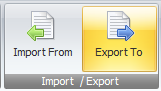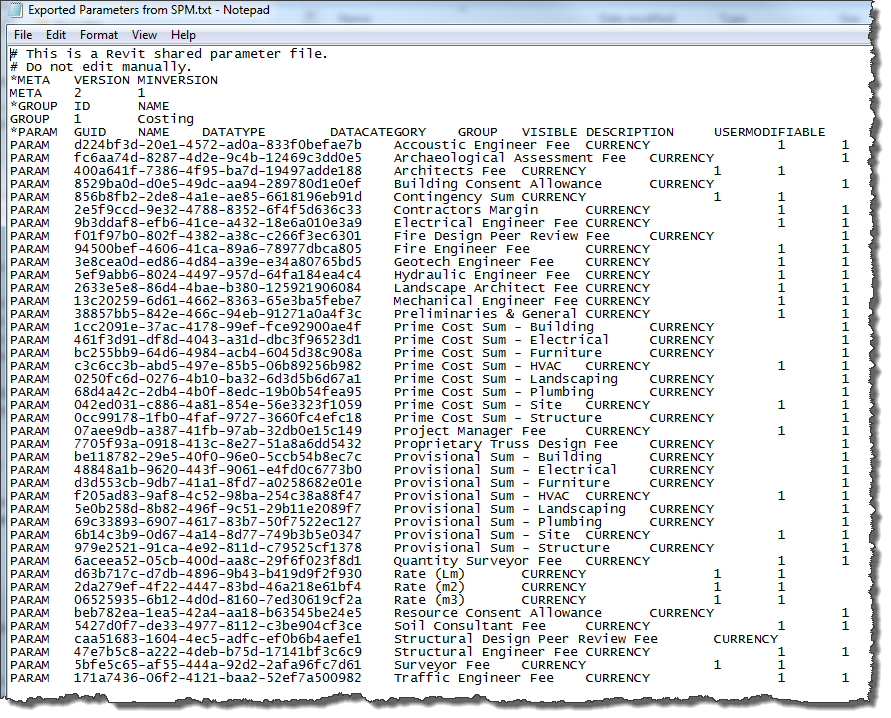Wikis > RTV Shared Parameter Manager (SPM) – Interface Overview > RTV SPM Managing Shared Parameters > RTV SPM Exporting Shared Parameters
With Shared Parameter Manager you can easily export any of the managed Shared Parameters from the SQL database to create a new Shared Parameter File (.txt) if required.
To do so select the required Shared parameters to be exported from the Data Grid then click the Export To button from the Shared Parameter Tab of the Ribbon.
Browse to the location on your network where the Shared Parameter text file (.txt) is to be saved and enter a File name.
If you were to then open the .txt file created you will of course see all the parameters contained within, which of course can then be used by your Revit Application as required.
Category: Shared Parameter Manager