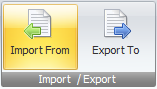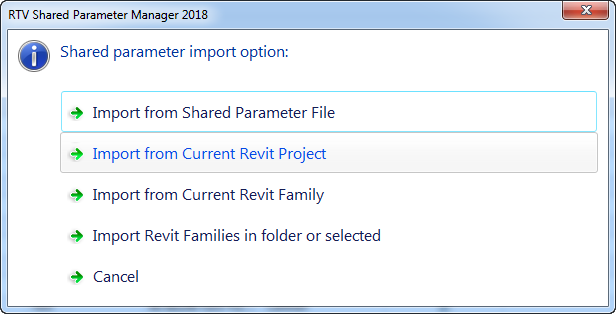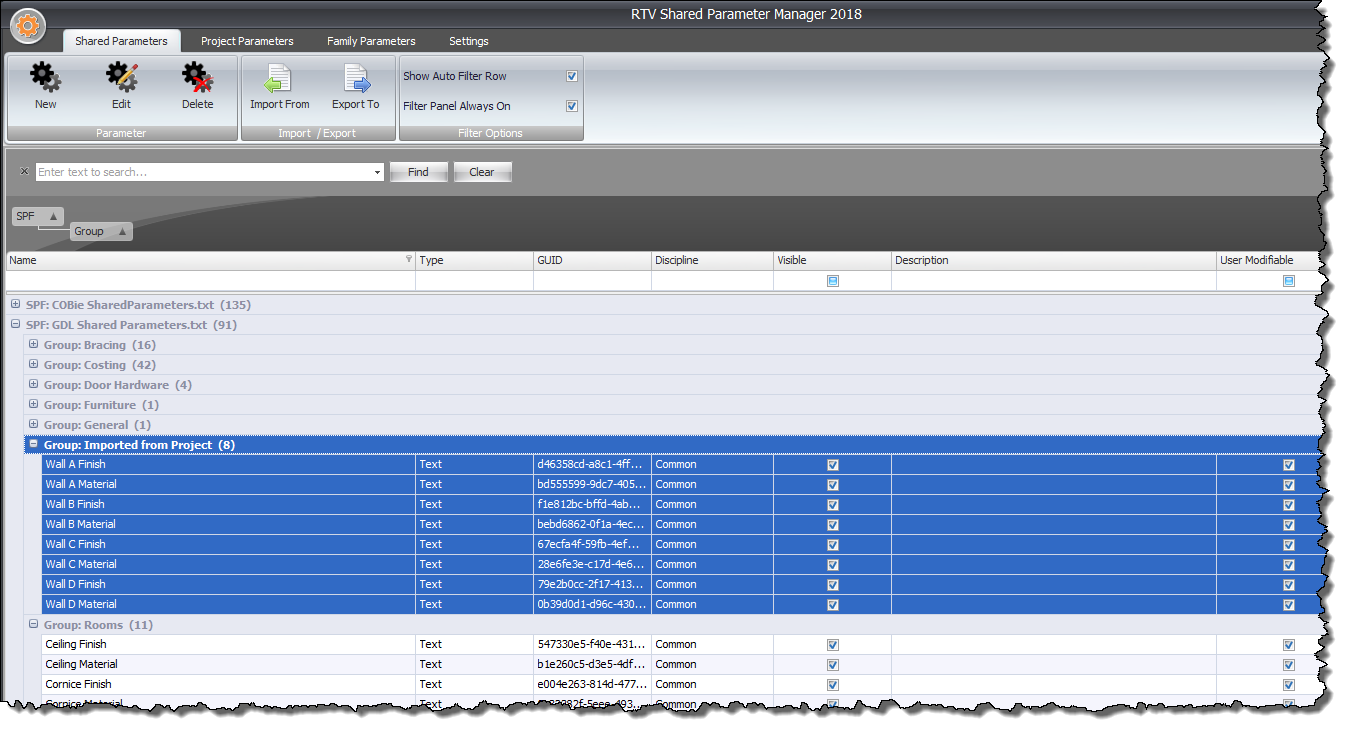In Addition to Importing Parameters from an existing Shared Parameter File you can also Import directly from the current open Revit Project file into Shared Parameter Manager.
Click the Import From button on the Shared Parameters Tab of the ribbon
Select the Import from Current Revit Project option as shown below and then browse to the Shared Parameter File required to import the Parameters from.
Once Imported the Shared Parameters present in your current Revit Project file will then appear in the data grid as per below example. In the ‘Group’ column any imported parameters from a project will be grouped under ‘Imported from project’ by default however you can edit the grouping of these parameters as required.
Note: the Imported project parameters that have been imported using this option display in the data grid and will now be stored in the SQL database but do not get automatically added to the Shared Parameter file itself.