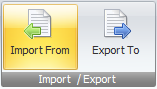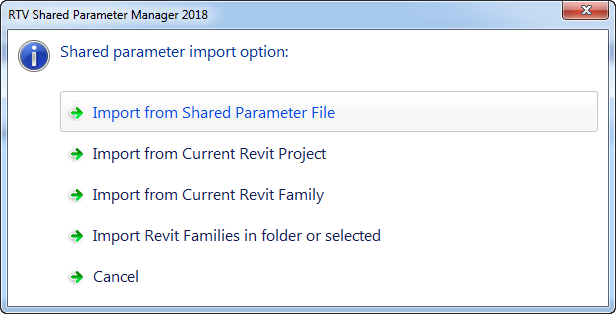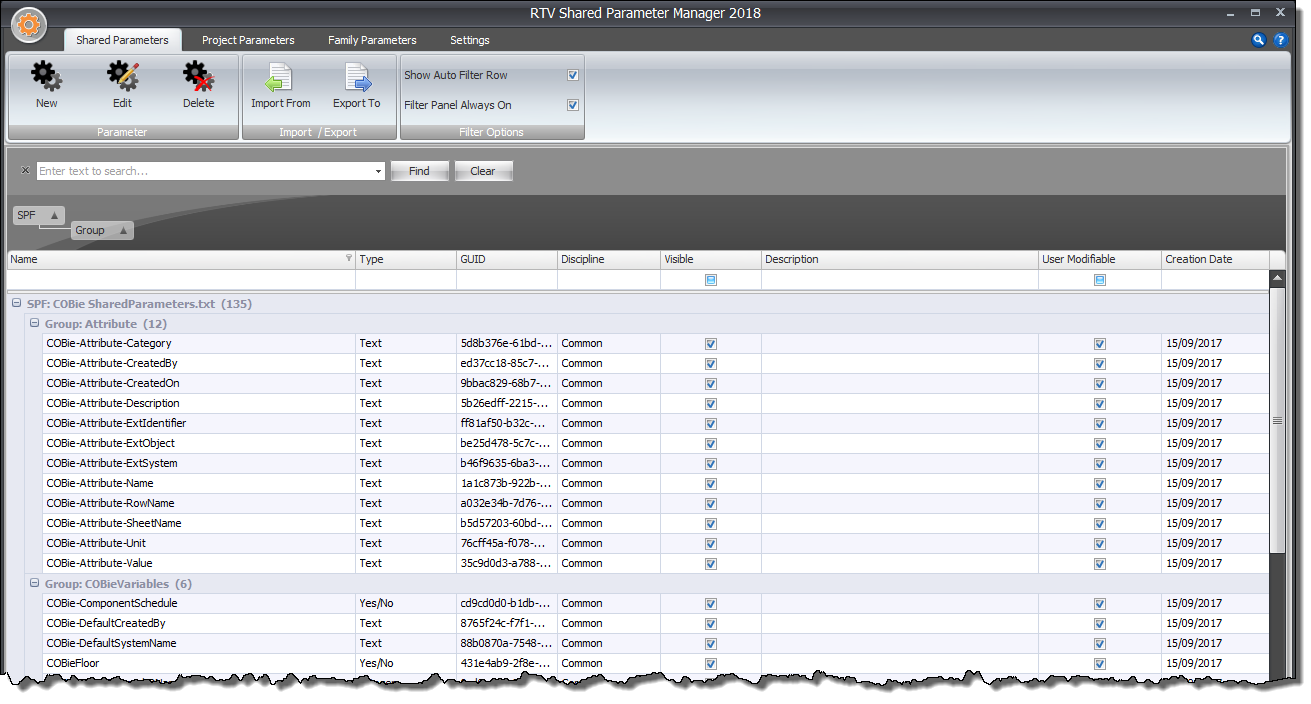With Shared Parameter Manager you can import Parameters from an existing Shared parameter .txt file to be stored in the SQL database.
Once the parameters have been imported to the SQL database you can then easily Manage the parameters to make any required changes to the Shared parameter itself, change the parameter grouping, copy, move or clone the parameter to another Shared Parameter file as required.
Click the Import From button on the Shared Parameters Tab of the ribbon
Select the Import from Shared Parameter File option as shown below and then browse to the Shared Parameter File required to import the Parameters from.
Once Imported the Shared Parameters will then appear in the data grid as per below example.