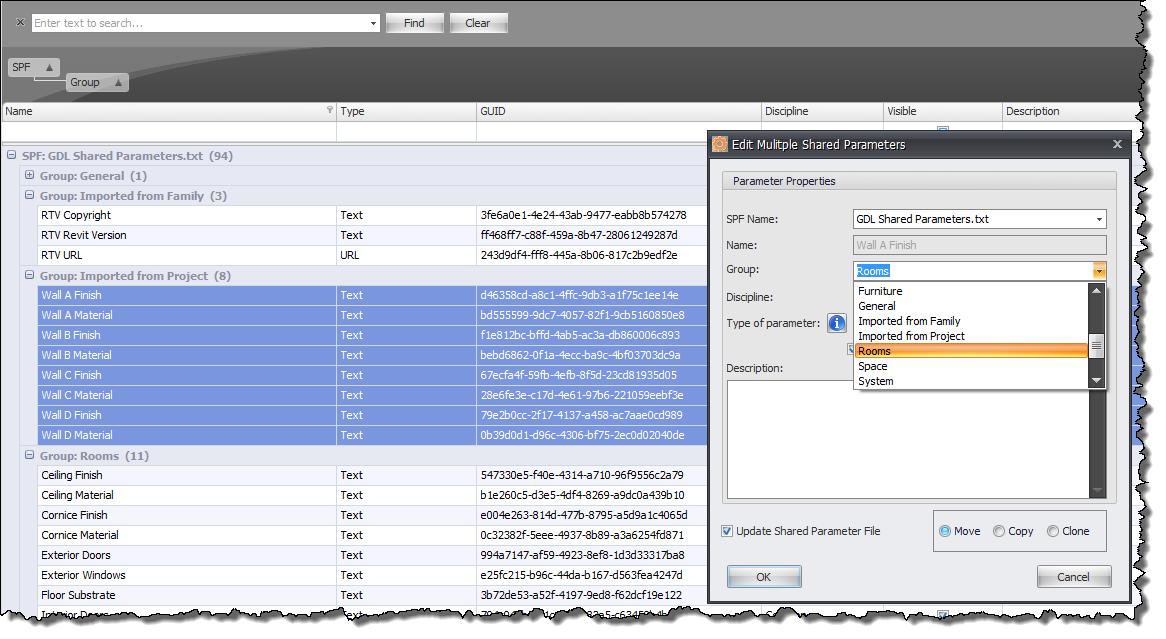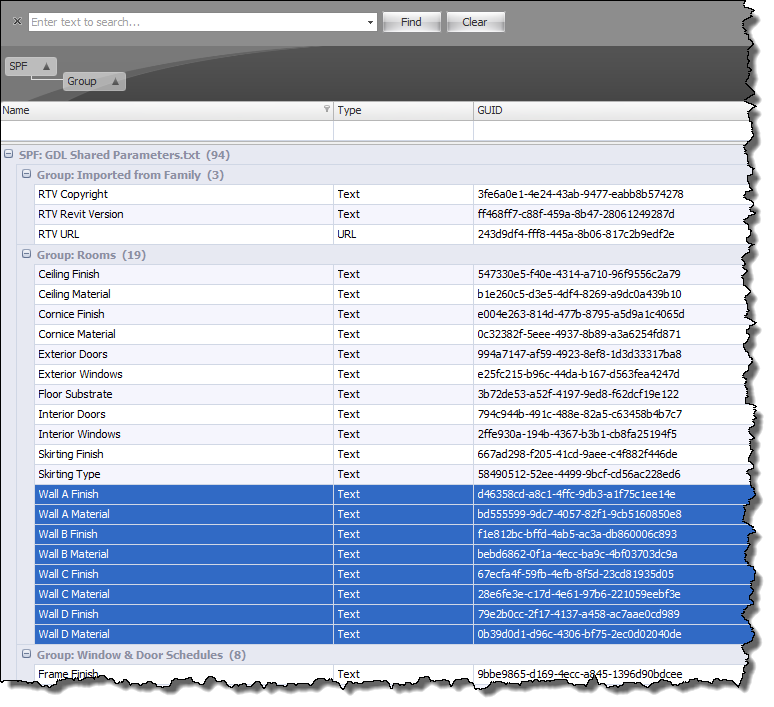With Shared Parameter Manager you can easily Move a Shared Parameter from one group to another group within the same Shared Parameter file. The need to do this may occur for example when importing Parameters from a Revit Project or Family into a proper parameter group as by default they will be assigned to the group ‘Imported from Project’ or ‘Imported from family’.
You can select individual parameters to be moved or you can select multiple parameters to be moved by selecting them from the Data Grid then click the Edit button from the Ribbon.
Select the correct Group from the drop down list that you want to move them to and click OK. If you want to create a new group within the Shared Parameter file that does not already exist simply click into the Group field and manually type a new Group Name which will also update the actual Shared Parameter .txt file so long as the check box is ticked as shown above.