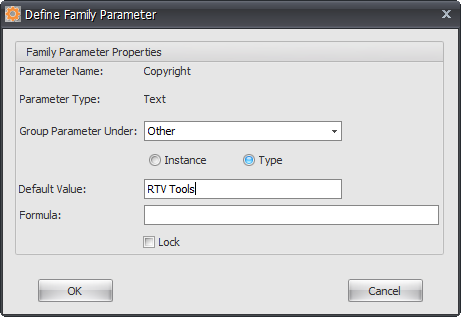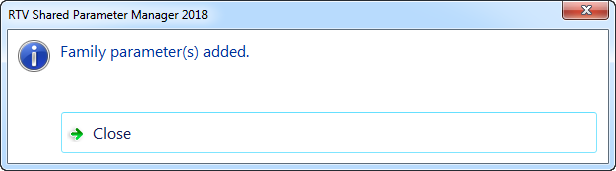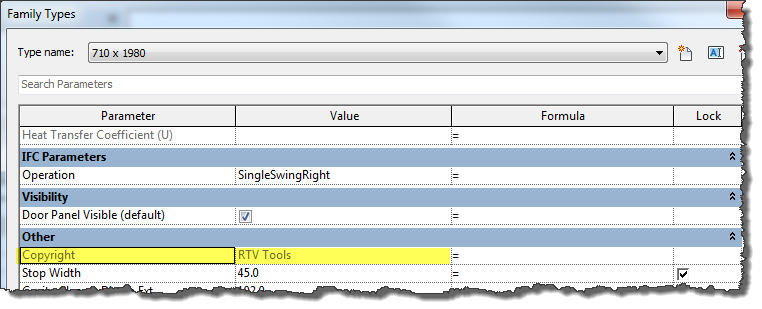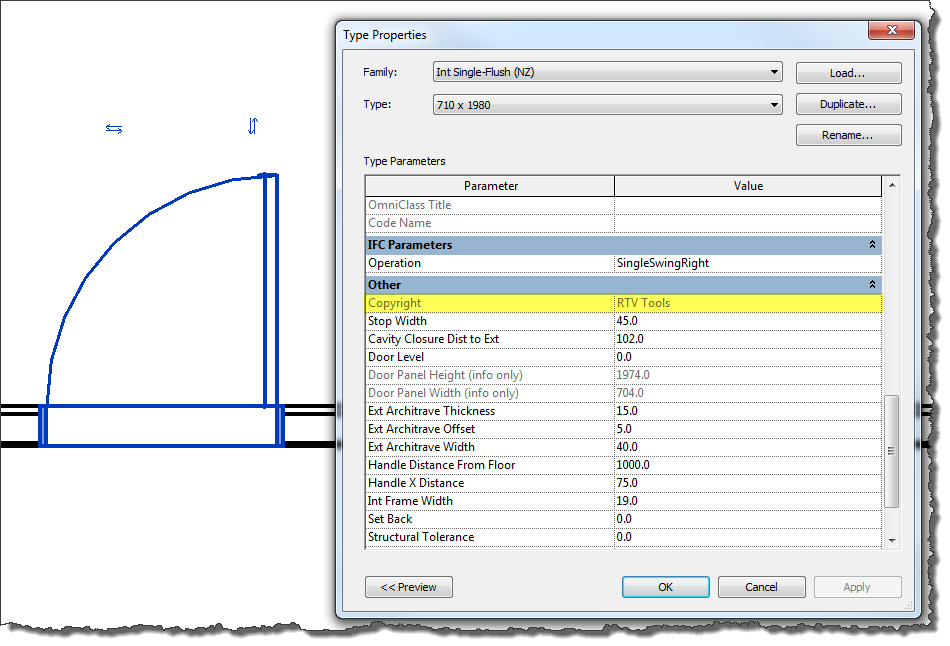This is something that for a long time Revit users / Managers have been trying to do whereby there will often be specific user created Parameters built into a family that you want to lock down so the end user cannot change the values in a project environment.
This has not been an easy thing to do previously and there have been varying work around techniques circulated in the wider Revit community etc with varying degrees of success.
However from Revit 2015 onwards it is now entirely possible to do exactly that using the Revit API enhancements instead which is now made even easier again with Shared Parameter Manager.
To do so create the required Shared Parameter itself first of all in SPM from the Shared Parameters Tab so that it is added to the required Shared parameter File and of course the SQL database. To prevent end users from modifying the parameter value then un-check the User Modifiable tickbox as shown below.
Then proceed to enter the Parameter Properties for the new parameter via the Family Parameters tab of the ribbon and then create the parameter binding to the currently open Revit Family file (.rfa)
Once the parameter binding has been added to the revit family file successfully you can then exit out of SPM and verify that the parameter exists in the Revit Family and that you cannot modify the parameter value in the family editor environment nor when it is used in a project environment as it will be greyed out.