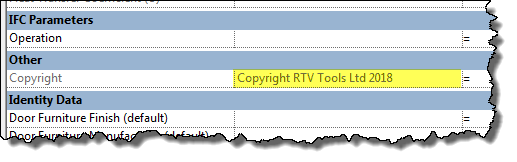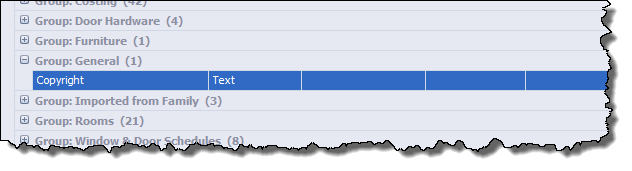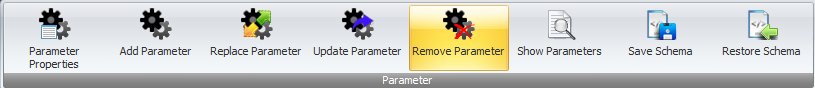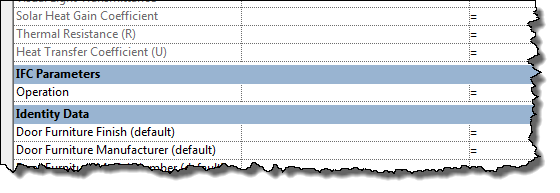There may be situations when you may want to remove a Shared Parameter binding from a Revit Family.
If the Parameter in the Family was originally created from a Shared Parameter file managed by SPM and added to the Revit Family then the Remove Parameter tool in SPM will allow you to remove the selected Parameter binding from the Family.
If the Revit Family contains Parameters that were not created using SPM to begin with, for example if the family has come from an outside source, then using the Remove Parameter tool in SPM will not work as the parameter in question would therefore not appear in the SPM data grid to select it for removal.
In this situation you would have to use the ‘Purge’ tool provided with SPM instead in order to remove it out of the Family file.
To Remove a Shared parameter binding initially created by SPM make sure you have the associated Revit Family file open in your current Revit session then go to the Family Parameters tab of SPM.
Select the required Shared Parameter from the data grid to be removed and then click the Remove Parameter button form the ribbon.
You can now verify in your open Revit Family file that the Parameter has been removed.