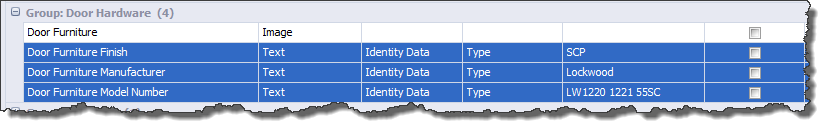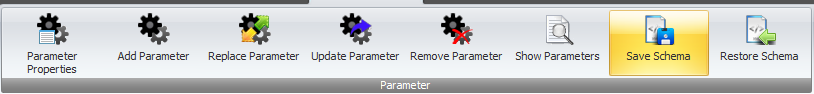You may by now have noticed that each time you go in and out of SPM the Family Parameters Tab refreshes and does not hold the previously entered data for each Parameter as it is not actually stored within the SQL database or the Shared Parameter text files.
For this reason there is the Save Schema and Restore Schema buttons on the Family Parameters Tab of the ribbon.
The Save Schema button allows you to export out the Parameter Data values for all of the Family Parameters to an .xml file before you exit out of SPM.
You can create as many schemas as you like using the same Family Parameters even though the data values might change and name the schema’s accordingly.
Once saved a schema can then be restored at a later date which will then populate the Parameter data values for each Family Parameter as they were when the schema was created.
To Save a data grid schema first of all enter the required parameter values so that they are displayed in the data grid and then you can click the Save Schema button from the ribbon.
Enter a file name for the Scheme and browse to required location on your network to save the .xml file for later use. Once saved the .xml scheme file can be restored the next time you want to use it which will populate the same data values for the same Shared Parameters.