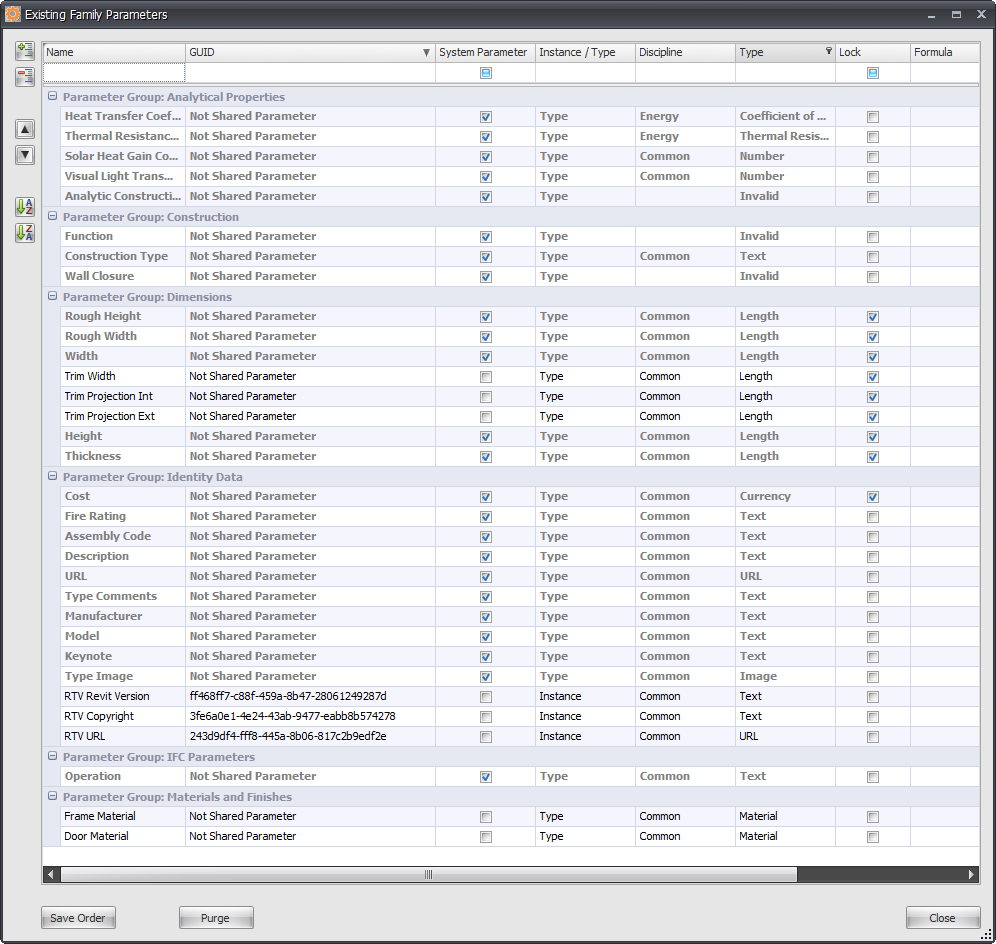Revit Families will contain a combination of Family Parameters and Shared Parameter bindings whether it is one of your own generated families or whether it has come from an another source.
The Remove Parameter option in SPM will only work for Shared Parameters that exist within the SPM SQL database where by you can select a Shared Parameter from the data grid and then remove that parameter binding from the open Family file.
The difference with the Show Parameters tool in SPM is that it will analyze the open Family file looking for ALL Family Parameters, including System Parameters, and not limiting you to Shared Parameters that are managed by SPM.
Below is an example of a Door Family opened from the current project file and then used the Show Parameters tool in SPM where you can see ALL Family Parameters (Type based, Instance based, System Parameters, and Shared Parameter bindings).
Anything that IS NOT a System Parameter can therefore be purged out at this point to remove it from the Family by using the Purge button on the dialog box. System Parameters are the built-in default parameters specific to each Revit Category that are required and originate from the default Revit Family Templates provided out of the box with Revit from which to generate your custom families. For this reason any System Family will be greyed out.
To purge any of the Family parameters simply select as required in the data grid then click the Purge button below to remove it from the open Revit Family file.
Note: remember that by purging out a Parameter you are also removing any parameter values for that parameter that may potentially be used in conjunction with formula’s for other family parameters.