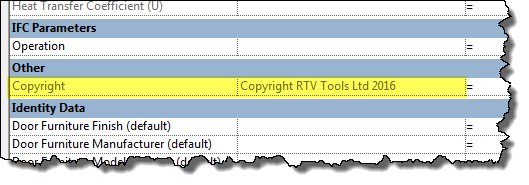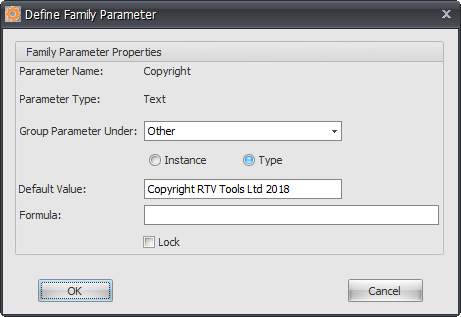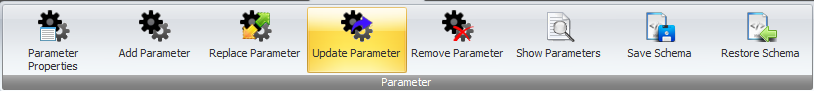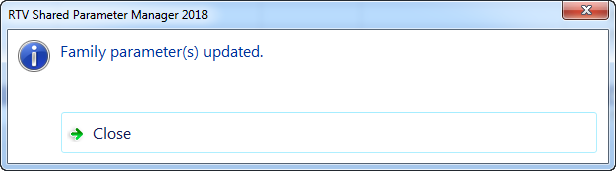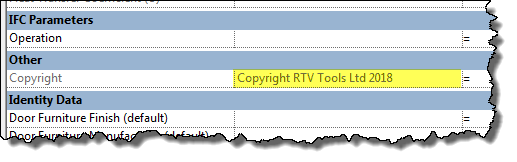This tool is for when you have modified a Parameters values within SPM that has already been loaded into a Revit Family so it can update the Parameter values.
This tool can also be used to simply switch a Parameter from Type to Instance or the other way around without changing the actual parameter value.
In this example the Revit Family file already contains a ‘Copyright’ parameter with an existing parameter value as per below that is to be updated.
To update an existing Family Parameter make sure you have the associated Revit Family file (.rfa) open in your current Revit session then on the Family Parameters tab select the required Shared Parameter from the data grid that has already been bound to the family file to be updated. Either double left click on the Shared Parameter or click the Parameter Properties button from the ribbon to edit the parameter data as required.
With the updated Shared Parameter actively selected in the data grid click the Update parameter button from the ribbon and this will then update the existing Family Parameter with the new values.
If you then verify the Parameter values in the Revit Family file you will see the data value for the parameter has been updated.