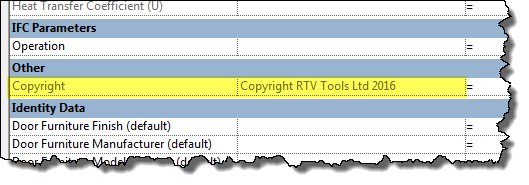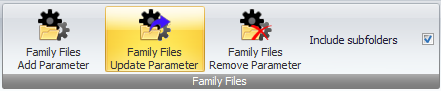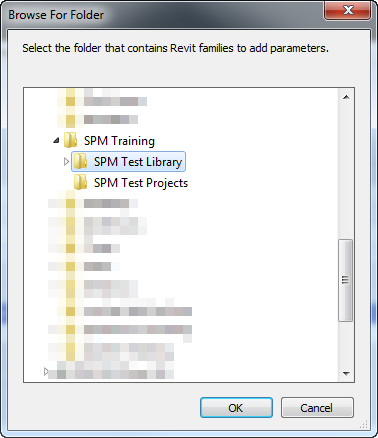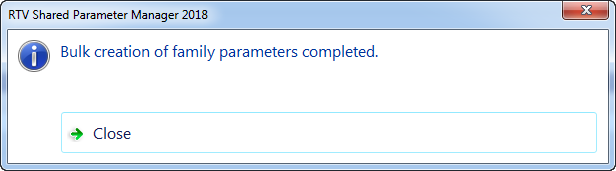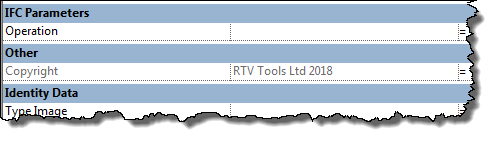You can update parameter values with an individual open family file, however the same action can also be performed at a folder level updating the parameter values to all family files contained within it so long as the parameter itself already exists in the family files.
Select a Shared Parameter from the data grid to update its details making sure it is one that has already been added to the Revit Family files that you are wanting to update and then click the Family Files Update Parameter button.
Note: if the root folder selected contains sub-folders below it with files you also want to add bindings to then make sure the ‘include subfolders’ option is ticked on the ribbon as well before clicking the Family Files Add Parameter button.
Browse to the root folder containing the family files you are wanting to update the parameter bindings for.
Once completed you will receive a confirmation dialog box.
If you were to then open any of the Revit family files contained in the selected root folder you will find the Parameter value has been updated.