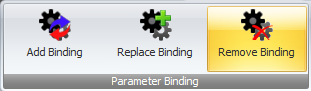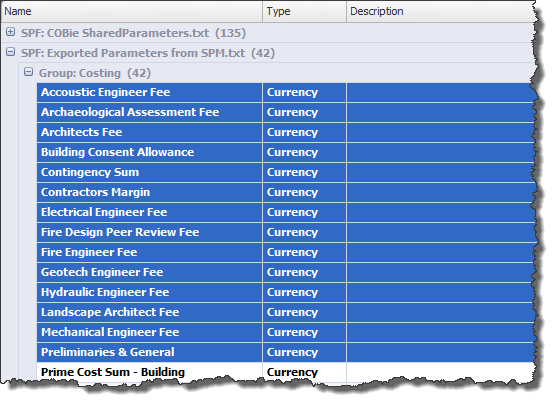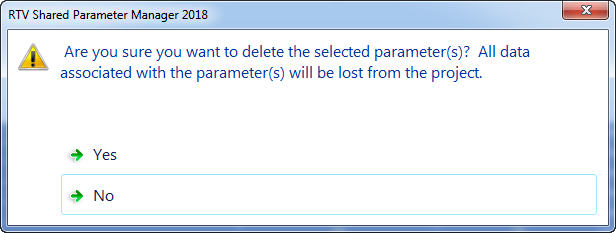Removing Project Parameter Binding is just as easy with SPM as it is to add the parameter binding in the first place. You can select individual parameters to be removed or multiple parameters at the same time by selecting as required from the data grid.
If there are already bound project parameters present in the open Revit Project File then you will see them appear ‘BOLD‘ in the SPM data grid so you can graphically identify which parameters are already bound to your open Revit project in order to remove them.
To remove the required Shared Parameter(s) binding select from the main data grid as required and click the Remove Binding button from the Project Parameters tab of the ribbon.
Note: by removing the Parameter binding to your current Revit project you will be removing the Project Parameter itself from Revit and any associated parameter data that may have been entered!
Once you select ‘Yes’ on the above dialog box the Shared Parameters in SPM data grid will no longer be displayed in BOLD and they will no longer be present in the current Revit Project.