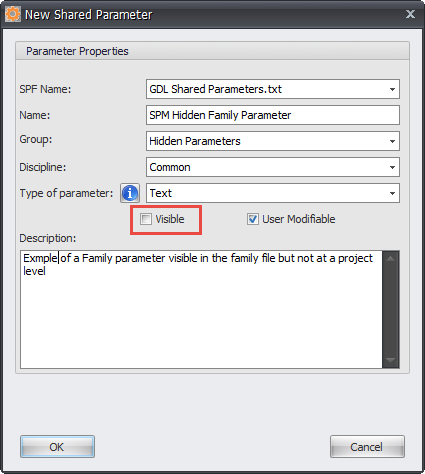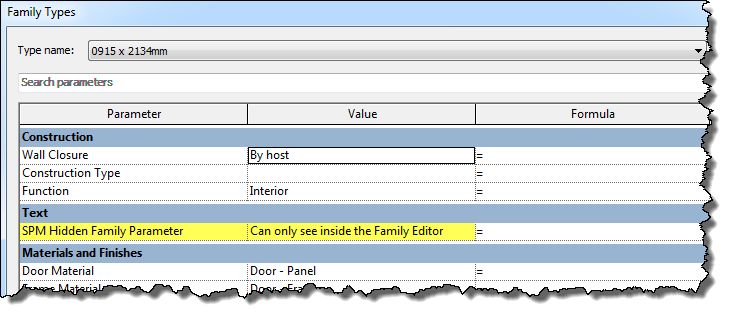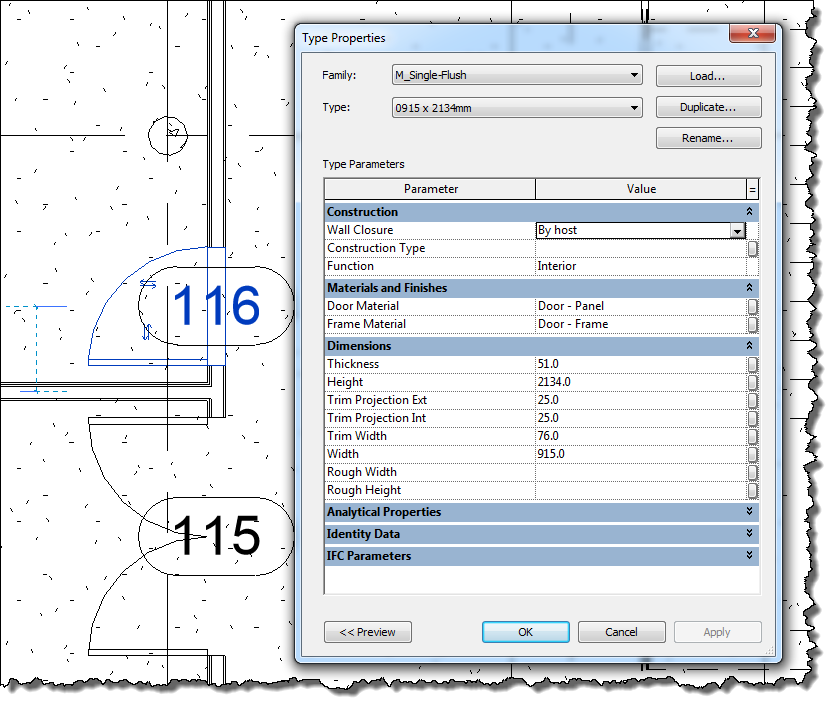There may be occasions where you want to create a parameter within a Family file either for its own individual function or when used in combination with another formula driven parameter that you may not want to be ‘seen’ at a project level by the end user of the family.
For this reason there is the ability to create a Shared Parameter making it a Hidden Parameter and then creating a Family Parameter binding which will do exactly that – you can see and access the parameter inside the Family Editor but it is not seen at a project level at all.
To Do this make sure you have the required Revit Family file (.rfa) open in your current Revit session and then launch SPM.
If necessary create a new Shared Parameter first from the Shared Parameter tab of SPM making sure that on the New shared Parameter dialog box you untick the ‘visible’ box as shown below.
You can then proceed to Add Parameter Binding from the Family Parameter tab of the SPM ribbon which will create the parameter in the open revit family file as a hidden parameter. You will still see the parameter in the family editor environment and be able to enter/edit the parameter value etc but it will not be a visible parameter to the end user when it is loaded into a Revit Project environment.
Below is the Family Parameter visible and editable in the Revit Family file (.rfa) itself grouped under the ‘Text’ section.
As you can see when the family is loaded into a project file and selected the hidden parameter does not appear and there is no ‘Text’ section displayed for the family.