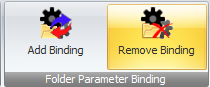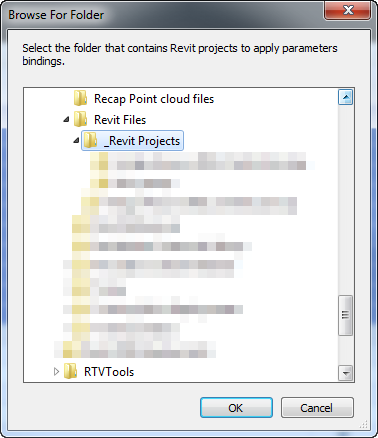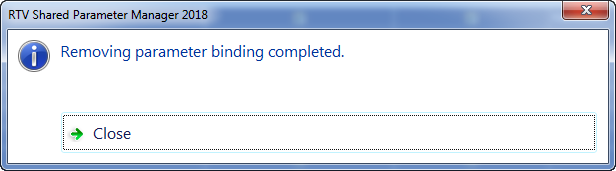When it comes to Project Parameter Binding you can handle this on a project by project basis using Shared Parameter Manager in conjunction with you currently open Revit project to Add, Replace, or Remove bindings or you can chose to Add or Remove Project parameter bindings to multiple revit project files contained in a designated ‘Folder’ as a bulk process.
To remove Project Parameter Binding from Revit files at a folder level firstly select the required Shared Parameters from the data grid to be used then click the Remove Binding button from the Folder Parameter binding panel of the Project Parameter tab of the ribbon.
Define the ‘Folder’ containing the individual Revit Project Files that the Parameter Bindings are to be removed from. SPM will then systematically remove the binding from each Revit Project file contained in the specified folder.
Once completed you will receive a confirmation dialog box as shown below.
If you were now to open any of the Revit Project files in the specified folder you would see that they do not contain the corresponding Project Parameters any more.