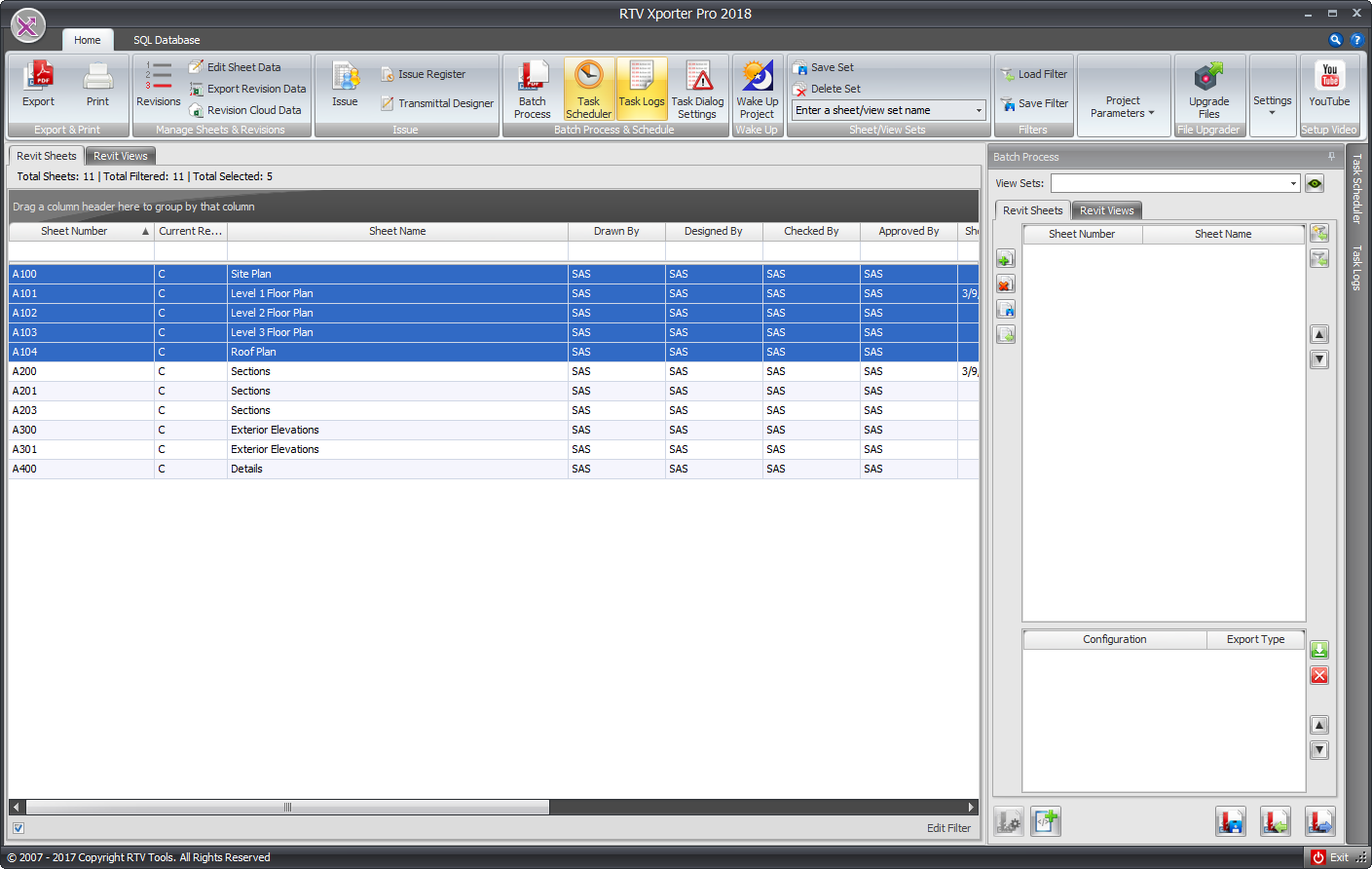RTV Xporter Pro allows you to export your Revit Project ‘Sheets’ into various different file formats such as DWG/DXF, DWFx/DWF, PDF, IFC, RVZ, and DGN.
You can export to any combination of these file types simultaneously; either to separate export locations for each file type or to a common export location for all resulting file types.
When Exporting to DWF or PDF formats you can also choose to exports each sheet as individual files or combine into one multi-page document.
Xporter Pro will automatically load in Sheets and Views from your Revit® Project where they will be displayed in the main interface as shown below.
If you need to Edit / Modify any of the Revit Sheet parameter values displayed in the main Data Grid you can also do that using the Edit Sheet Data button.
Select the required Sheets to be Exported from the Main User Interface data grid and then click the Export button from the ribbon.
Building on the success of these functions in Xporter – with Xporter Pro you can also upload exported files to FTP sites for distribution, configure multiple export / print Batch files and then Schedule them to run unattended as a Task.